
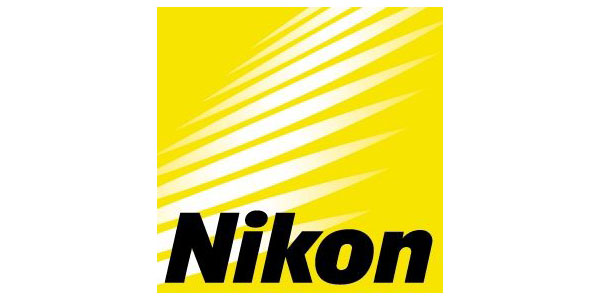 |
| Home Reviews Forums News 2015 2013 2012 2009 2008 2007 2006 2005 2004 RSS Feeds FOV Factor Table Sensor Sizes | Definitions: A-D E-H I-L M-P Q-U V-Z | Sitemap Articles Archived Websites (Pre-DigitalDingus): D100 Lounge E-10 Club | Contact |
Nikon unveils Capture NX; next-generation digital image editing software |
| February 21, 2006 |
| Overview
|
Nikon UK is pleased to announce the launch of Capture NX; a radically enhanced and redesigned version of Nikons digital image editing software. Capture NX marks a significant shift for image editing, irrespective of camera brand, whilst delivering powerful and dedicated tools for photographers shooting with the increasingly popular NEF (Raw) file format. Offering a compelling combination of creative potential, a simple user interface and an attractive price, Capture NX promises to revolutionize the way photographers work with digital images in the future. Robert Cristina, Manager of Professional Products for Nikon Europe, said: One of the main barriers inhibiting and limiting creative image editing has been the skills required to isolate areas or subjects in the image. Layering and masking techniques have been the exclusive preserve of experts and re-touchers. Nikons Capture NX redefines the image editing landscape and marks a significant new direction for both Nikon and ours partner, Nik Software.
Revolutionary U Point technology is a unique new method of applying subtle enhancements to areas of any JPEG, TIFF or NEF (Raw) image. By simply clicking a Control Point onto the chosen area, a variety of local adjustments can be applied. The effects are subtly blended with other adjustments to provide a natural looking result, until now only possible with extensive mastery of layers and masking techniques. For example by clicking a Control Point to the sky enables one to obtain complete control over its colour. To prevent other areas being affected requires simply clicking Control Points to isolate them from the affects of the first. Just add, duplicate or delete any number of Control Points as you wish along the way. There are also dedicated Control Points for Black and White points, convenient for adjusting dynamic range, a Neutral Control Point to modify overall colour cast even in images without a gray tone, and a Red-Eye Reduction Control Point. Shoot in NEF (RAW) More and more customers are discovering the amazing flexibility that shooting in NEF (Raw) offers. Capture NX provides a complete suite of tools designed to deliver powerful adjustment and correction that can be applied after shooting, but appear as if they where made at the time. Many of these tools are also backwards compatible for archives of NEF files captured by any Nikon D-SLR since the original Nikon D1 (introduced in 1999). In addition to the creative advantages of U Point technology, Capture NX continues to bring intelligent new tools for adjusting the optical properties of the image. Using algorithms matching the optical properties of the Nikkor lenses used, Aberration, Vignette and Fisheye* distortions can be corrected quickly and simply within Capture NX to prepare the purest image file before creative editing commences. A new Barrel Distortion function has been added to complete a suite of specialist tools designed for the highest optical demands. *AF DX Fisheye Nikkor 10.5mm f/2.8G ED. Flexibility The Edit List presents the user with a continuous overview of each step of their processing workflow. As each tool is applied it appears in the Edit List thus keeping the user fully informed of progress. Each step can be individually undone or changed at any time offering immense flexibility. Because Capture NX offers non-destructive image editing for NEF (Raw) files, the user has complete freedom to experiment with their images, secure in the knowledge that their original image data remains intact. As all changes are saved as simple settings files, only one original image file is stored, to make the most of HDD space. Selective tools and Colour Management control In response to demand from Nikon Capture 4 users, Capture NX now offers a range of traditional selective tools such as Brush, Lasso and Marquee (four kinds), Gradient and Fill/Remove. Colour Management performance has been reinforced in Capture NX for advanced control of how colours from an image correspond to the colours a printer can produce. Options include Perceptual, Saturation, Relative Colourimetric and Absolute Colourimetric. Powerful Image Browser Advanced functions of the Capture NX Browser include labeling and sorting. Repetitive global editing - such as batch processing new White Balance settings to a number of NEF files simultaneously - can be applied to thumbnails within the browser. Keeping the Image Central The graphical user interface (GUI) has been designed so the image itself remains central, with settings dialogue boxes appearing when necessary to preserve valuable screen space. Icons are used wherever possible to simplify the workflow and maintain user focus on the image itself, rather than being distracted by having to search for tools hidden in drop down menus. When editing NEF (Raw) files all camera pre-set adjustments can be made directly from the shooting data panel, even from within the browser. |
| Home Reviews Forums News 2015 2013 2012 2009 2008 2007 2006 2005 2004 RSS Feeds FOV Factor Table Sensor Sizes | Definitions: A-D E-H I-L M-P Q-U V-Z | Sitemap Articles Archived Websites (Pre-DigitalDingus): D100 Lounge E-10 Club | Contact |