
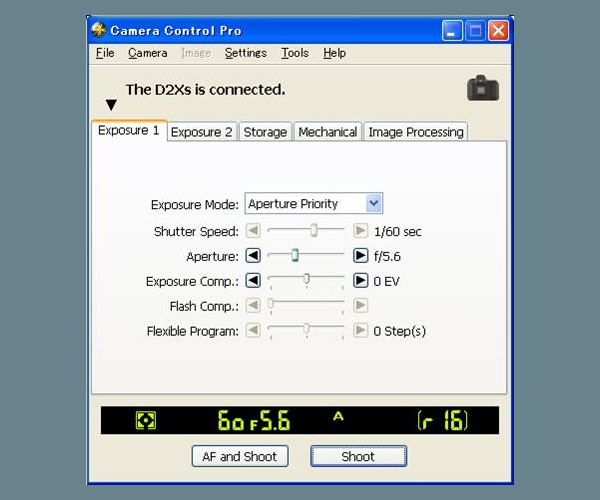 |
| Home • Reviews • Forums • News 2015 • 2013 • 2012 • 2009 • 2008 • 2007 • 2006 • 2005 • 2004 RSS Feeds • FOV Factor Table • Sensor Sizes | Definitions: A-D • E-H • I-L • M-P • Q-U • V-Z | Sitemap Articles • Archived Websites (Pre-DigitalDingus): D100 Lounge • E-10 Club | Contact |
Nikon announce Camera Control Pro |
| June 1, 2006 |
| Overview
|
Nikon UK is pleased to announce its new Camera Control Pro remote control software which allows users to control many digital SLR functions remotely from a PC. The new software succeeds Nikon’s Capture 4 Camera Control, released in 2003, and includes advanced features such as “Viewer”, providing substantial operational improvement. Camera Control Pro is compatible with Nikon’s latest software, including Capture NX (to be released in summer 2006), allowing for smoother image processing from shooting to transfer and storage.
Major Features
Take Control of Your Photography — Remotely
Using the USB or Firewire cable that’s included, and/or optional WiFi adapters for selected models, Nikon Camera Control Pro allows photographers to capture critical shots. Once the image has been taken, it can be viewed immediately on a PC screen.
Wildlife and nature photographers will be able to set up a camera near a bird’s nest or in a hide and take that once-in-a-lifetime shot. Industrial photographers can safely place the camera at special locations to record critical elements of a manufacturing process. Using the software’s built-in intervalometer function law enforcement and government agencies can now use cameras for continuous surveillance purposes.
Viewer function
Enables captured images to be viewed within the software. Viewer window contains the following buttons: “Previous image”, “Next image”, “Show focus area”, “Fit to screen”, “100%”, “50%”, and “Delete”.
Tone Compensation Curves can be saved in camera
In newer Nikon digital SLRs, including the D2Xs, customized Tone Compensation Curve data can be saved to tailor the camera’s behavior to the photographer’s vision and improve efficiency when using multiple cameras at the same time.
Improved graphic user interface
A simulated (camera) LCD panel on the computer screen performs the same function as the camera’s viewfinder display and is consistent with those used in the latest cameras for smoother operation. It is also possible to control the camera from your personal computer without having to use the control menu on the computer.
Compatible with Nikon’s Image Authentication Software*
Image data can be transferred and stored without affecting the authentication function.
* Available in summer 2006
Compatible with WiFi operation
In addition to supporting USB cable connections, Camera Control Pro offers compatibility with the optional Wireless Transmitter models WT-2 and WT-3*. When attached to a digital SLR, the WT-2 and WT-3* enable remote shooting and setting via a wireless LAN over WiFi.
* Available in summer 2006
System Requirements
Windows
Specifications and equipment are subject to change without any notice or obligation on the part of the manufacturer.
|
| Home • Reviews • Forums • News 2015 • 2013 • 2012 • 2009 • 2008 • 2007 • 2006 • 2005 • 2004 RSS Feeds • FOV Factor Table • Sensor Sizes | Definitions: A-D • E-H • I-L • M-P • Q-U • V-Z | Sitemap Articles • Archived Websites (Pre-DigitalDingus): D100 Lounge • E-10 Club | Contact |