
 |
| Home • Reviews • Forums • News 2015 • 2013 • 2012 • 2009 • 2008 • 2007 • 2006 • 2005 • 2004 RSS Feeds • FOV Factor Table • Sensor Sizes | Definitions: A-D • E-H • I-L • M-P • Q-U • V-Z | Sitemap Articles • Archived Websites (Pre-DigitalDingus): D100 Lounge • E-10 Club | Contact |
| BlowUp by Alien Skin |
|||||||||
| Comparisons (Part 3): Charly's Eye @ 1000% June 12, 2007 |
|||||||||
| Blow Up: Introduction • BlowUp: The BlowUp Interface • Using BlowUp BlowUp: Comparisons • BlowUp: Comparisons (Part 2) • BlowUp: Comparisons (Part 3) BlowUp: Specifications • BlowUp: Conclusion
|
|||||||||
Original Size Thumbnail Seen below is the original thumbnail which measures 100 x 71 pixels with a resolution of 72 ppi (pixels per inch). This is the same thumbnail which is on the first comparison page, only now, we are increasing the upsampling to 1000%.



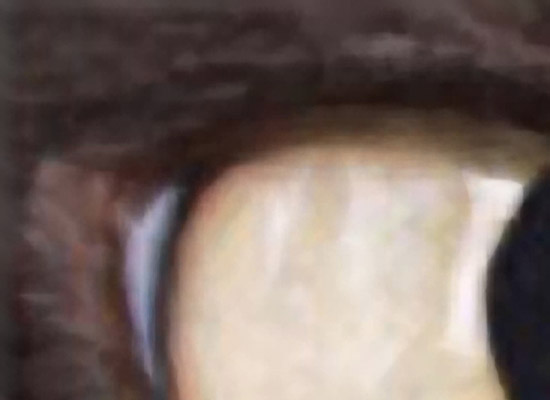 If you would like to view the entire originals which were produced here, you can download them below or view them in another browser window. Note they are somewhat large (even larger than the previous page's images), so if you're on dial-up, this may take a few moments. If you have broadband access, you're fine. To view the images, simply click on the links and to download the images, just right-click and "Save Target As".
The Third Round Of Comparisons: Blow Up Takes A Huge Lead After blowing up a small thumbnail to 1000% its original size, we begin to see the applications go off on separate algorithm tangents. Adobe's Photoshop resizing is nothing to brag about. We see even more stair-stepped artifacts. Genuine Fractals Printo Pro 5...well, I'm not sure what exactly is going on here because it seems as if the image is "smeared out" like a painting effect. Blow Up, in my opinion, breaks away from its previous lead by a large margin in this example. The granular effects of the upsampled image keep the edges within their normal dimensions. For example, if you look at the pupil of the cat's eye, you don't see any deviations. This is key in upsampling images because you don't want a program to take wild liberties. For large upsampled images, you could possibly have something entirely different from the original, which is not good. |
|||||||||
| Home • Reviews • Forums • News 2015 • 2013 • 2012 • 2009 • 2008 • 2007 • 2006 • 2005 • 2004 RSS Feeds • FOV Factor Table • Sensor Sizes | Definitions: A-D • E-H • I-L • M-P • Q-U • V-Z | Sitemap Articles • Archived Websites (Pre-DigitalDingus): D100 Lounge • E-10 Club | Contact |