
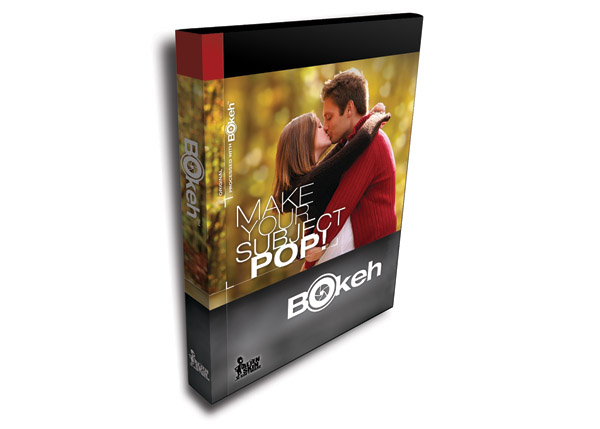 |
| Home • Reviews • Forums • News 2015 • 2013 • 2012 • 2009 • 2008 • 2007 • 2006 • 2005 • 2004 RSS Feeds • FOV Factor Table • Sensor Sizes | Definitions: A-D • E-H • I-L • M-P • Q-U • V-Z | Sitemap Articles • Archived Websites (Pre-DigitalDingus): D100 Lounge • E-10 Club | Contact |
| Bokeh by Alien Skin Software |
|
| Mini-Review March 21, 2009 |
|
Bokeh Features
Bokeh has the familiar Alien Skin interface, where adjustments are easy and intuitive. Settings, Bokeh, and Vignette are the three primary sections of the filter, and varying the settings in each create a highly customized effect.
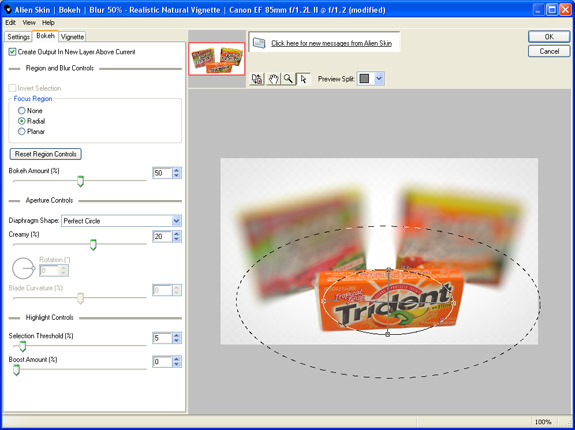 Select From Expensive Primes One of the obstacles which photographers face when buying a nice DSLR...is the fact lenses have to be purchased. And there is no one lens which does everything. Prime lenses are the treasure of a photographer's collection, but these primes can easily cost a grand or more per lens. This instantly puts most photographers at a disadvantage. Alien Skin's Bokeh allows photographers to select the characteristics of many expensive primes without necessarily having to invest several thousands of dollars in lenses. If you take a look below, the example shows the bokeh from a Canon EF 85mm f/1.2L II lens. This lens sells for around $1,800.
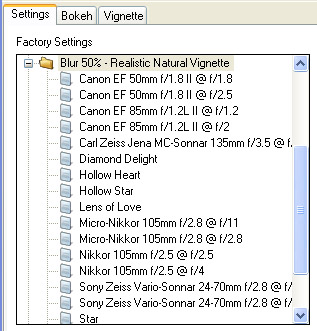 Before & After

 Here's another example. These are lovely Jelly Beans, and I want to eat them all. However, I want to concentrate on the orange Jelly Bean. Taking this image with a typical Point & Shoot digital camera, I have little options, as shown below in the original image.
 But if I put this image in Bokeh, I can come up with something rather nice. The following image was modified by selecting the Micro-Nikkor 105mm f/2.8 @ f/11 lens in Settings, and then adjusting a little in Bokeh.

System Requirements
Windows Users: At least a Pentium 4 with Windows XP
Apple Mac Users: At least a PowerPC G5 or Intel processor and Mac OS X 10.4.11 or later
Monitor Requirements: A resolution of at least 1024 x 768
Alien Skin recommends an Intel Core 2 Duo PC with 2GB of RAM or better. I can't really disagree with them per se, because today's digital cameras typically have a rather large file size. However, I did install Bokeh on the DigitalDingus PC #1, and it performed just fine. So, if you do have an older machine, it will work, but if you have a lot of images to process, you'd probably be better with a quicker machine.
Host Requirements
Since Bokeh is a plug-in, and is not offered as a stand-alone application, you will need one of the following:
Adobe Photoshop CS3* or later
*Alien Skin says CS3 or later is required, but I used it on Adobe PS CS2 with no problems.
Pros
This is yet another fine software application from Alien Skin. Bokeh arrived just in time for digital photographers who don't have thousands of dollars loosely wadded in their back pockets. While Bokeh can't possibly replace expensive primes altogether, it's an inexpensive alternative.
It really doesn't get any more easy than this. I remember when I first took up digital photography with my Olympus E-10 (shelling out close to $2,000 at the time) in early 2001 and then eventually a Nikon D100, the discovery of the advantages of owning primes. At that time, creating your own bokeh was difficult and certainly far from accurate, as a person only had a few graphics editors which were not meant for such a task.
Today, Alien Skin has released a product which has undergone a rigorous testing process to assure accuracy of its emulation software within Bokeh, and have come up with something which should be a part of any serious digital photographer's software arsenal.
|
|
| Home • Reviews • Forums • News 2015 • 2013 • 2012 • 2009 • 2008 • 2007 • 2006 • 2005 • 2004 RSS Feeds • FOV Factor Table • Sensor Sizes | Definitions: A-D • E-H • I-L • M-P • Q-U • V-Z | Sitemap Articles • Archived Websites (Pre-DigitalDingus): D100 Lounge • E-10 Club | Contact |