
 |
| Home • Reviews • Forums • News 2015 • 2013 • 2012 • 2009 • 2008 • 2007 • 2006 • 2005 • 2004 RSS Feeds • FOV Factor Table • Sensor Sizes | Definitions: A-D • E-H • I-L • M-P • Q-U • V-Z | Sitemap Articles • Archived Websites (Pre-DigitalDingus): D100 Lounge • E-10 Club | Contact |
| Exposure by Alien Skin |
| Exposure \\ Focus August 7, 2006 |
| Exposure Introduction • Settings • Preview Window • Color • Tone Focus • Grain • System Requirements • Exposure Conclusion
|
In this area you'll be sharpening your images. Sometimes there are images which need to be sharpened, and there are sometimes where the image needs to be smoothed out a little. Exposure \\ Focus
The following is an example using the sharpening tools:
 Original Image
 Sharpened Image
These two adjustments allow for blurring (i.e., "smoothing", "softening", etc.) of your image.
|
| Home • Reviews • Forums • News 2015 • 2013 • 2012 • 2009 • 2008 • 2007 • 2006 • 2005 • 2004 RSS Feeds • FOV Factor Table • Sensor Sizes | Definitions: A-D • E-H • I-L • M-P • Q-U • V-Z | Sitemap Articles • Archived Websites (Pre-DigitalDingus): D100 Lounge • E-10 Club | Contact |
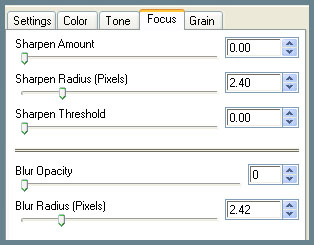 The first three adjustment knobs are very similar to Photoshop CS2's sharpening section. If you're familiar with them, then this will be fairly easy to get the output you desire. If this is the first time you've dealt with sharpening, well, feel free to experiment. For a good baseline sharpening protocol, I suggest keeping your Sharpening Amount to less than 25, Sharpening Radius to less than 5, and your Sharpening Threshold to under 5 as well. If the first run is not enough, then run it a second time. The key is gradually sharpening your images rather than having an immediate noticeable difference. You want your image to be "subtly sharp".
The first three adjustment knobs are very similar to Photoshop CS2's sharpening section. If you're familiar with them, then this will be fairly easy to get the output you desire. If this is the first time you've dealt with sharpening, well, feel free to experiment. For a good baseline sharpening protocol, I suggest keeping your Sharpening Amount to less than 25, Sharpening Radius to less than 5, and your Sharpening Threshold to under 5 as well. If the first run is not enough, then run it a second time. The key is gradually sharpening your images rather than having an immediate noticeable difference. You want your image to be "subtly sharp".