
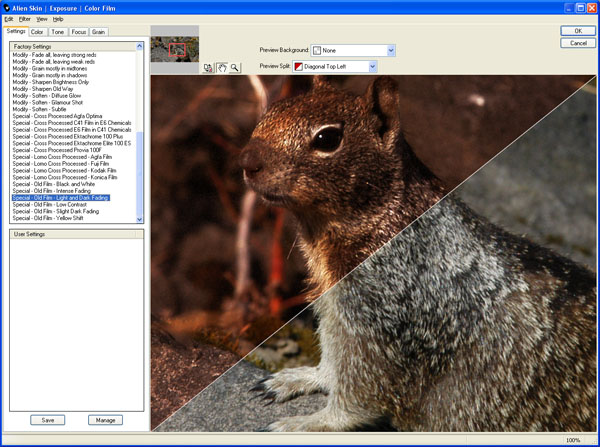 |
| Home • Reviews • Forums • News 2015 • 2013 • 2012 • 2009 • 2008 • 2007 • 2006 • 2005 • 2004 RSS Feeds • FOV Factor Table • Sensor Sizes | Definitions: A-D • E-H • I-L • M-P • Q-U • V-Z | Sitemap Articles • Archived Websites (Pre-DigitalDingus): D100 Lounge • E-10 Club | Contact |
| Exposure by Alien Skin |
| Introduction August 7, 2006 |
| Exposure Introduction • Settings • Preview Window • Color • Tone Focus • Grain • System Requirements • Exposure Conclusion
|
Ever wished you could take your digital super-clean image and make it look like a photo which was taken with your film camera? And if you're a digital shooter altogether, wouldn't it be nice to have a vast assortment of film stocks available at your fingertips to get that special look? If the answer is yes, then Exposure by Alien Skin will excite your film grain cravings. Offering dozens of real-world film grains, Exposure offers something many other film simulators do not: analyzed film stocks. Alien's engineers have taken the time to analyze each film stock, making sure it has an accurate representation in the digital domain. Exposure is more than just a film simulator, however. Not only can the photographer adjust the grain levels and many other properties within the film section itself, but additional settings within Exposure such as softness, sharpness, curves, contrast, B/W conversion, and more. The Reason For Exposure Exposure is targeted towards the professional photographer who has gone digital. Since digital imaging is still a rather new field and has only been around in the large segment of the imaging market for maybe the last 5 years, the idea of having decades-old and famous analog film profiles conveniently captured into a digital application, is a step forward not only technologically, but a step forward for professional once-film-now-digital photographers. There are also film photographers who are absolutely excellent at their job, but are still hesitant to switch to digital because they are more comfortable with their film equipment and its workflow output. And hey, why wouldn't you stick with what you know best? But with Exposure, these photographers now have another reason to initiate their digital photography. For the hobbyist digital photographer who shoots on the weekend or whenever something sparks an interest, Exposure can make complicated settings within an image editor, much more easy and more realistic. This enables the semi-professional or even amateur to obtain high-quality results in much less time. Alien Skin Exposure Features Let's take a look at some of the major features of Exposure:
Alien Skin is a rather unique company in that its employees take a much more direct involvement with the products they create. Exposure is currently the best example of this. Exposure contains film stocks such as Velvia, Ektachrome, Tri-X, and Ilford 3200 Delta, Imitating these types of film stocks was not an easy process. Alien Skin gathered together as many physical film stocks as possible, and then went to work. Test shoots using the films were orchestrated in a way which involved shooting a special chart, as well as nature subjects which contained a lot of color naturally, and shoots of flesh tones. The shots were also made with a Canon 20D DSLR, and both the film images and digital images were compared and contrasted between the two. The resulting differences are what the user of Exposure will see when implementing the film stock selections in digital applications such as Photoshop.
|
| Home • Reviews • Forums • News 2015 • 2013 • 2012 • 2009 • 2008 • 2007 • 2006 • 2005 • 2004 RSS Feeds • FOV Factor Table • Sensor Sizes | Definitions: A-D • E-H • I-L • M-P • Q-U • V-Z | Sitemap Articles • Archived Websites (Pre-DigitalDingus): D100 Lounge • E-10 Club | Contact |