
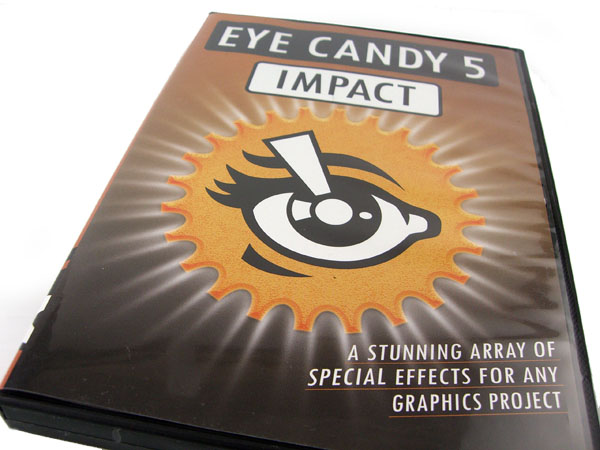 |
| Home • Reviews • Forums • News 2015 • 2013 • 2012 • 2009 • 2008 • 2007 • 2006 • 2005 • 2004 RSS Feeds • FOV Factor Table • Sensor Sizes | Definitions: A-D • E-H • I-L • M-P • Q-U • V-Z | Sitemap Articles • Archived Websites (Pre-DigitalDingus): D100 Lounge • E-10 Club | Contact |
| Eye Candy Effects Collection by Alien Skin |
||
| Eye Candy 5: Impact July 26, 2007 |
||
| Eye Candy Effects Collection: Introduction Eye Candy 5: Impact • Eye Candy 5: Nature • Eye Candy 5: Texture • Snap Art • Xenofex 2 Eye Candy Effects Collection: Specifications • Eye Candy Effects Collection: Conclusion
|
||
Eye Candy 5: Impact Features Some of the major features of Eye Candy 5: Impact:
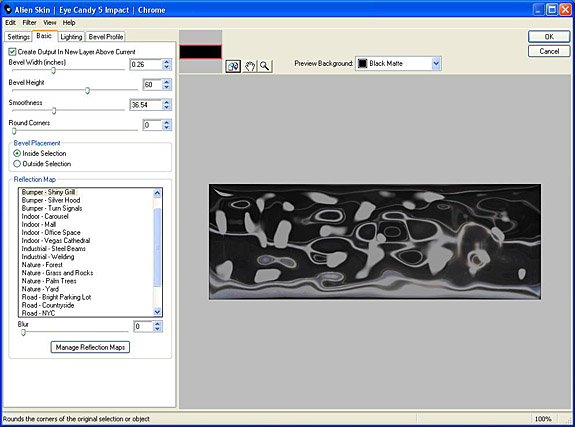 EC5 Impact GUI Below are examples of the Brushed Steel filter being used as a background, and applying the Chrome filter to the DIGITALDINGUS text.
 Brushed Steel & Chrome  Circular Gold & Motion trail (with PS CS2 Warp Text)
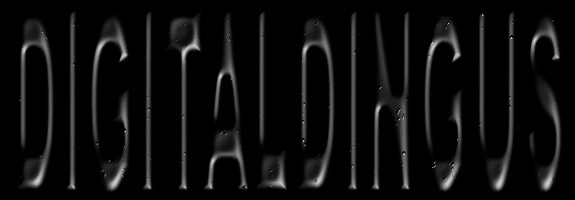 Bevel - Result #1 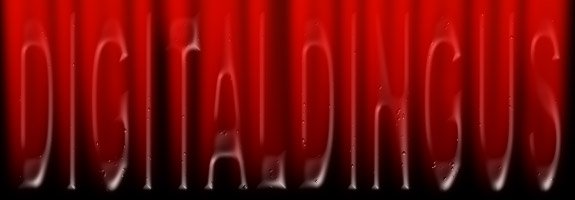 Bevel - Result #2
 Image without Motion Trail 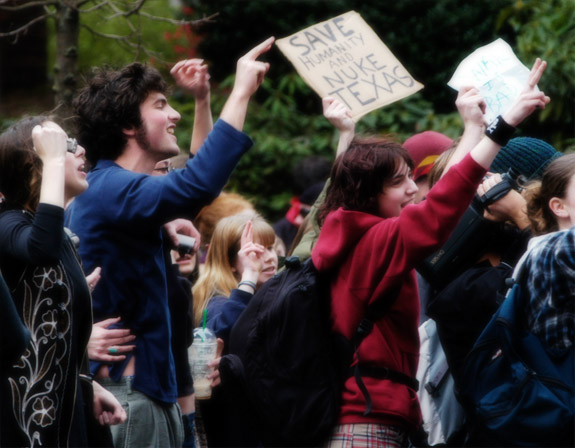 Image with Motion Trail
|
||
| Home • Reviews • Forums • News 2015 • 2013 • 2012 • 2009 • 2008 • 2007 • 2006 • 2005 • 2004 RSS Feeds • FOV Factor Table • Sensor Sizes | Definitions: A-D • E-H • I-L • M-P • Q-U • V-Z | Sitemap Articles • Archived Websites (Pre-DigitalDingus): D100 Lounge • E-10 Club | Contact |