
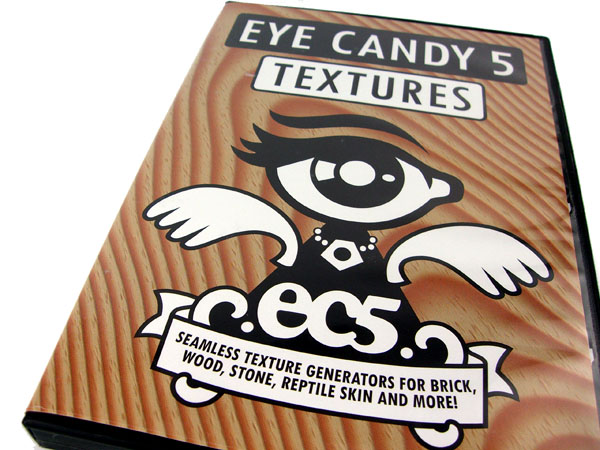 |
| Home • Reviews • Forums • News 2015 • 2013 • 2012 • 2009 • 2008 • 2007 • 2006 • 2005 • 2004 RSS Feeds • FOV Factor Table • Sensor Sizes | Definitions: A-D • E-H • I-L • M-P • Q-U • V-Z | Sitemap Articles • Archived Websites (Pre-DigitalDingus): D100 Lounge • E-10 Club | Contact |
| Eye Candy Effects Collection by Alien Skin |
||
| Eye Candy 5: Textures July 26, 2007 |
||
| Eye Candy Effects Collection: Introduction Eye Candy 5: Impact • Eye Candy 5: Nature • Eye Candy 5: Texture • Snap Art • Xenofex 2 Eye Candy Effects Collection: Specifications • Eye Candy Effects Collection: Conclusion
|
||
Eye Candy 5: Textures Features Some of the major features of Eye Candy 5: Impact:
The following is an example of the "Hair" texture within the Textures filter selection. Each different filter has unique tabs for adjustment.
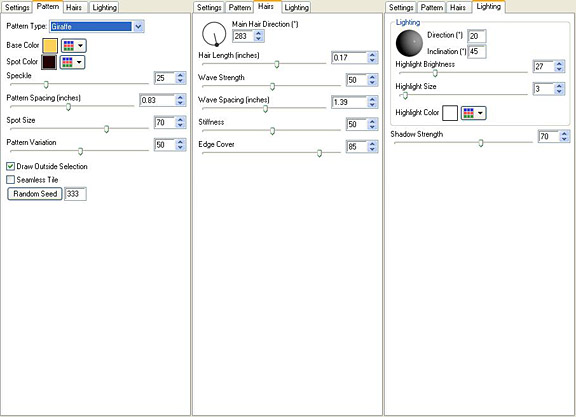 EC5 Textures Example Settings The following are a few examples of the Textures filters.
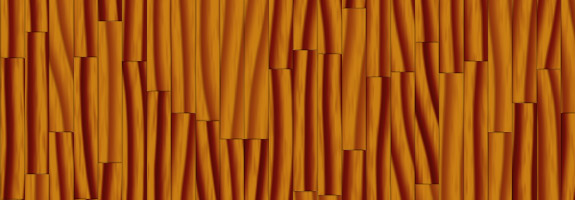 Cherry Wood Filter
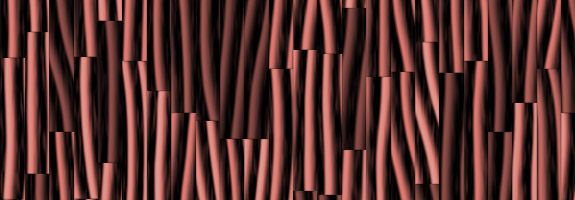 Cherry Wood Filter Customized 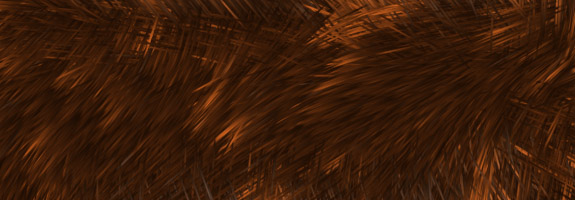 Calico - Swirly Filter 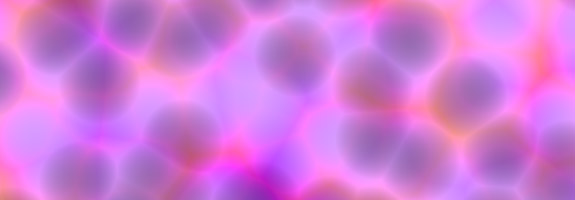 Blobby Cells
|
||
| Home • Reviews • Forums • News 2015 • 2013 • 2012 • 2009 • 2008 • 2007 • 2006 • 2005 • 2004 RSS Feeds • FOV Factor Table • Sensor Sizes | Definitions: A-D • E-H • I-L • M-P • Q-U • V-Z | Sitemap Articles • Archived Websites (Pre-DigitalDingus): D100 Lounge • E-10 Club | Contact |