
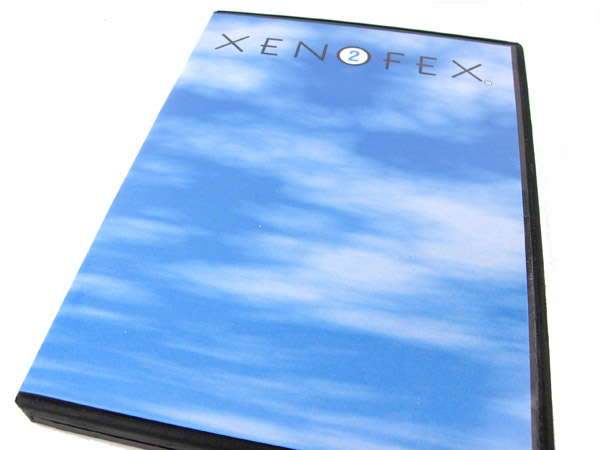 |
| Home • Reviews • Forums • News 2015 • 2013 • 2012 • 2009 • 2008 • 2007 • 2006 • 2005 • 2004 RSS Feeds • FOV Factor Table • Sensor Sizes | Definitions: A-D • E-H • I-L • M-P • Q-U • V-Z | Sitemap Articles • Archived Websites (Pre-DigitalDingus): D100 Lounge • E-10 Club | Contact |
| Eye Candy Effects Collection by Alien Skin |
||
| Xenofex 2 July 26, 2007 |
||
| Eye Candy Effects Collection: Introduction Eye Candy 5: Impact • Eye Candy 5: Nature • Eye Candy 5: Texture • Snap Art • Xenofex 2 Eye Candy Effects Collection: Specifications • Eye Candy Effects Collection: Conclusion
|
||
Xenofex 2 Features Some of the major features of Xenofex 2:
Below is an example of Xenofex 2's settings for a particular filter, which resembles Alien Skin's overall interface panels for their products.
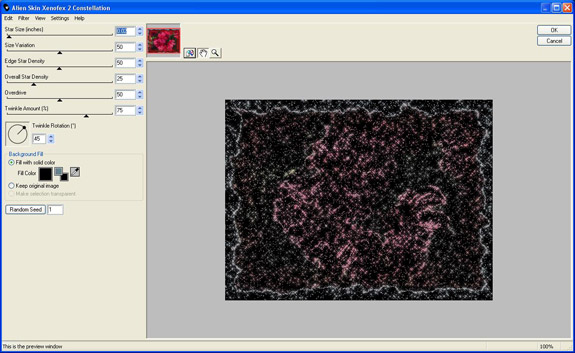 Xenofex 2 Example Settings Seen below is an original image, followed by various filters from Xenofex 2.
 Original Image
 Burn - Xenofex 2  Crumple - Xenofex 2 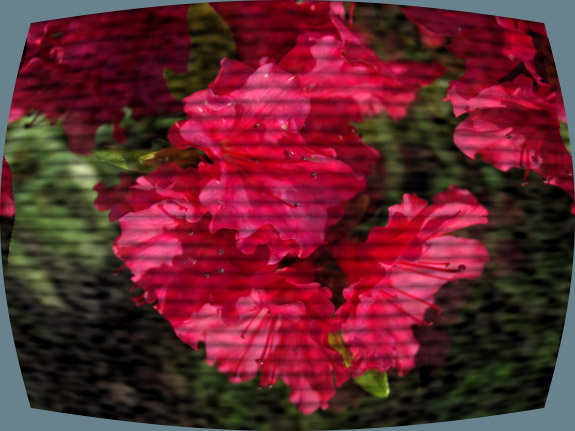 Television - Xenofex 2 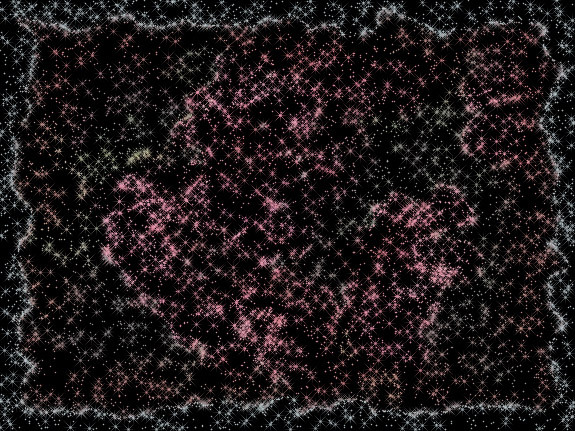 Constellation - Xenofex 2 |
||
| Home • Reviews • Forums • News 2015 • 2013 • 2012 • 2009 • 2008 • 2007 • 2006 • 2005 • 2004 RSS Feeds • FOV Factor Table • Sensor Sizes | Definitions: A-D • E-H • I-L • M-P • Q-U • V-Z | Sitemap Articles • Archived Websites (Pre-DigitalDingus): D100 Lounge • E-10 Club | Contact |