
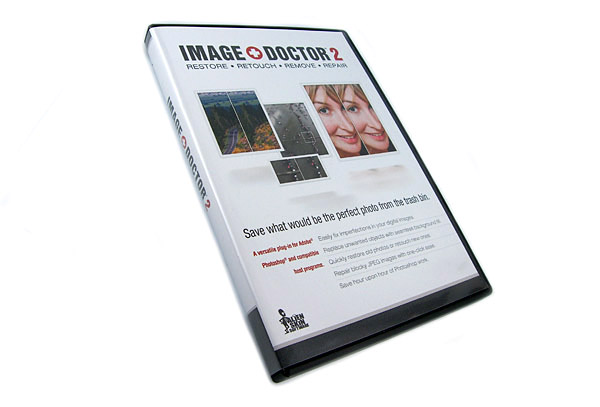 |
| Home • Reviews • Forums • News 2015 • 2013 • 2012 • 2009 • 2008 • 2007 • 2006 • 2005 • 2004 RSS Feeds • FOV Factor Table • Sensor Sizes | Definitions: A-D • E-H • I-L • M-P • Q-U • V-Z | Sitemap Articles • Archived Websites (Pre-DigitalDingus): D100 Lounge • E-10 Club | Contact |
| Image Doctor 2 by Alien Skin |
|
| Introduction January 5, 2008 |
|
| Image Doctor 2: Introduction • Image Doctor 2: Using ID2 Image Doctor 2: Using ID2 (Advanced) • Image Doctor 2: Specifications Image Doctor 2: Conclusion
|
|
Guaranteed Quality For those who are familiar with Alien Skin products, this is a no-brainer purchase, but for those who are looking at Image Doctor 2 and wondering if the price is justified, I'll explain briefly here. Alien Skin's products are created by software engineers and programmers who know a lot about digital imaging and how digital images function in the digital domain. This is absolutely beneficial for the consumer, because it means guaranteed exceptional products which will perform as required. What's New With Image Doctor 2 Briefly mentioned above, Image Doctor 2 has been given a major overhaul. More specifically, the rendering quality of Image Doctor 2 has been improved in a few ways which stand out. ID2's seamless integration has been refined down to the pixel, so that an image which has undergone replacement, blends more transparently with the existing image area. When a particular section has been replaced, there can be artifacts which reveal the edges of the replaced image. While these edges are faint, ID2 has gone a step further and revised the processing algorithms so it's even better. Smoother blending of ID2 allows for a more seamless repair. Improve The Quality Of Compressed JPEG Images By using the smoother blending algorithms, Image Doctor 2 can also be used to improve and repair low-quality, highly-compressed JPEG images. It's happened to all of us at some point. We somehow manage to lose our original image file, and are left with a web version we uploaded to an image hosting site. Well, Image Doctor 2 can help you out a little by refining the compressed JPEG file, improving the overall look and reducing the artifacts which are present, allowing for better prints. Are Separate Plug-Ins Necessary? Adobe's programs are rather versatile. And when it comes to micro-specific requirements for professional and hobbyist needs, yes, plug-ins are essential to the overall workflow of processing images. Just imagine if plug-ins were not available, and there was a separate application for each and every filter and process. The number of applications taking up computer memory and desktop space would be insanely frustrating--not to mention the problems of shuffling the processed image back and forth between filter programs. With Image Doctor 2, Alien Skin provides a set of extremely high quality filters which can be used directly within Photoshop (and other programs) for more simplified workflow and less desktop clutter. Can I Do This In Photoshop Without ID2? If you're a professional who has had a rather lengthy experience with Photoshop in a variety of situations with images, then yes, you could obtain the same results as Image Doctor 2. However, as with all Alien Skin products, the common photo editing user is getting a much more efficient and condensed way of obtaining this expertise, with a few mouse clicks.
|
|
| Home • Reviews • Forums • News 2015 • 2013 • 2012 • 2009 • 2008 • 2007 • 2006 • 2005 • 2004 RSS Feeds • FOV Factor Table • Sensor Sizes | Definitions: A-D • E-H • I-L • M-P • Q-U • V-Z | Sitemap Articles • Archived Websites (Pre-DigitalDingus): D100 Lounge • E-10 Club | Contact |