
| Home • Reviews • Forums • News 2015 • 2013 • 2012 • 2009 • 2008 • 2007 • 2006 • 2005 • 2004 RSS Feeds • FOV Factor Table • Sensor Sizes | Definitions: A-D • E-H • I-L • M-P • Q-U • V-Z | Sitemap Articles • Archived Websites (Pre-DigitalDingus): D100 Lounge • E-10 Club | Contact |
| Snap Art by Alien Skin |
|
| The Pastel Filter December 26, 2006 |
|
| Snap Art Introduction • Color Pencil • Comics • Impasto • Oil Paint • Pastel Pen and Ink • Pencil Sketch • Pointillism • Stylize • Watercolor • Snap Art Conclusion
|
|
Users of Pastel may find the Hard Brush setting a little problematic as it will show hard strokes and will not blend so well into the image. Of course, this will depend on the image, but hard strokes will not regularly make your image blend well. The Oil Brush and Soft Brush settings will more than likely be your selection as they tend to blend better with other colors in the image and a type of "smoothness" will be present. Pastel Basic Settings 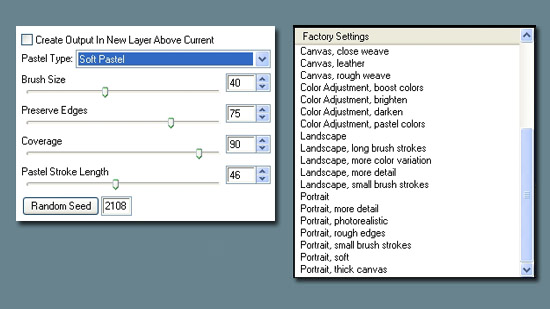
Pastel Example
 Original Image
 Using Pastel Filter At Default Settings with Soft Brush
|
|
| Home • Reviews • Forums • News 2015 • 2013 • 2012 • 2009 • 2008 • 2007 • 2006 • 2005 • 2004 RSS Feeds • FOV Factor Table • Sensor Sizes | Definitions: A-D • E-H • I-L • M-P • Q-U • V-Z | Sitemap Articles • Archived Websites (Pre-DigitalDingus): D100 Lounge • E-10 Club | Contact |