
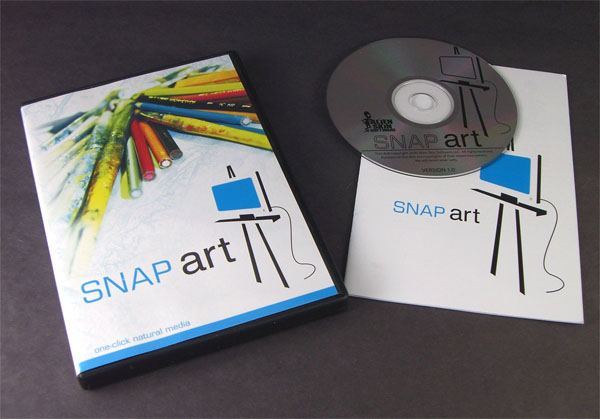 |
| Home • Reviews • Forums • News 2015 • 2013 • 2012 • 2009 • 2008 • 2007 • 2006 • 2005 • 2004 RSS Feeds • FOV Factor Table • Sensor Sizes | Definitions: A-D • E-H • I-L • M-P • Q-U • V-Z | Sitemap Articles • Archived Websites (Pre-DigitalDingus): D100 Lounge • E-10 Club | Contact |
| Snap Art by Alien Skin |
| Conclusion December 26, 2006 |
| Snap Art Introduction • Color Pencil • Comics • Impasto • Oil Paint • Pastel Pen and Ink • Pencil Sketch • Pointillism • Stylize • Watercolor • Snap Art Conclusion
|
Pros
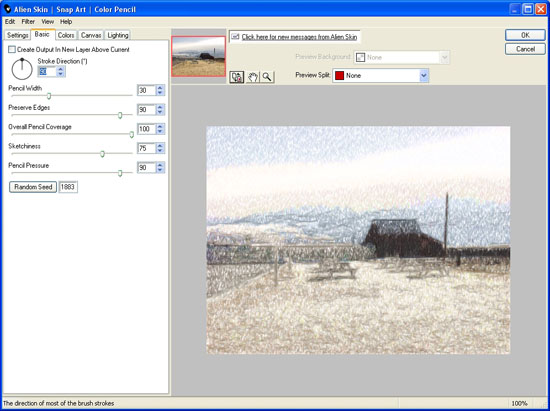
Using Snap Art I encountered no software errors. However, I do recommend users have a decent computer system. I used two computer systems for using Snap Art. One is my older PC which is a dual 1GHz processor PIII system, and the newer PC is a dual Xeon 3.6GHz processor system. Currently, I'm only using one 3.6GHz processor (overclocked to 4GHz) and the filter processing times are a breeze. Alien Skin recommends a P4 processor or better, and I completely agree with this recommendation. My dual PIII system did marginally ok, and I mean marginally, because it took a few moments to process an image of roughly 500x400 and at 2000x3000, was becoming sluggish. I suspect a dual-core processor would perform even better than my Xeon 3.6GHz and since dual-core machines are very much prevalent on the market and are inexpensive, I'd suggest upgrading to one if you haven't already. If you have a P4, I'd suggest doubling Alien Skin's recommendation of 512MB of RAM to 1GB.
Snap Art's ability to virtually take any image and render it into a natural media artwork presentation, will bring new life to images you thought were boring or just didn't have that certain something in them. In fact, I had a few images which made me notice more details I never thought existed. This is what a software application specializing in image manipulation should do. It should bring this new found life to images and open new viewpoints the artist never knew existed.
|
| Home • Reviews • Forums • News 2015 • 2013 • 2012 • 2009 • 2008 • 2007 • 2006 • 2005 • 2004 RSS Feeds • FOV Factor Table • Sensor Sizes | Definitions: A-D • E-H • I-L • M-P • Q-U • V-Z | Sitemap Articles • Archived Websites (Pre-DigitalDingus): D100 Lounge • E-10 Club | Contact |