
5:23:55 PM
| Home � Reviews � Forums � News 2015 � 2013 � 2012 � 2009 � 2008 � 2007 � 2006 � 2005 � 2004 RSS Feeds � FOV Factor Table � Sensor Sizes | Definitions: A-D � E-H � I-L � M-P � Q-U � V-Z | Sitemap Articles � Archived Websites (Pre-DigitalDingus): D100 Lounge � E-10 Club | Contact |
| Snap Art by Alien Skin |
|
| The Watercolor Filter December 26, 2006 |
|
| Snap Art Introduction � Color Pencil � Comics � Impasto � Oil Paint � Pastel Pen and Ink � Pencil Sketch � Pointillism � Stylize � Watercolor � Snap Art Conclusion
|
|
Watercolor Basic Settings 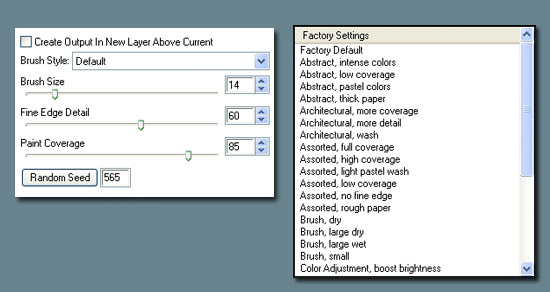
Watercolor Examples
 Original Image
I also recommend for the ultimate effect, purchasing special printing paper which is naturally rough and has a slight canvas texture to it. I didn't have the opportunity to try this, but I can only imagine this would make the image look even better and more realistic.
 Watercolor Filter - Portrait, Fine Edge Detail
 Watercolor Filter - Portrait, Rough Paper
|
|
| Home � Reviews � Forums � News 2015 � 2013 � 2012 � 2009 � 2008 � 2007 � 2006 � 2005 � 2004 RSS Feeds � FOV Factor Table � Sensor Sizes | Definitions: A-D � E-H � I-L � M-P � Q-U � V-Z | Sitemap Articles � Archived Websites (Pre-DigitalDingus): D100 Lounge � E-10 Club | Contact |