
| Home • Reviews • Forums • News 2015 • 2013 • 2012 • 2009 • 2008 • 2007 • 2006 • 2005 • 2004 RSS Feeds • FOV Factor Table • Sensor Sizes | Definitions: A-D • E-H • I-L • M-P • Q-U • V-Z | Sitemap Articles • Archived Websites (Pre-DigitalDingus): D100 Lounge • E-10 Club | Contact |
| Fujitsu fi-5110EOX2 ScanSnap (Windows/PC Version) |
| ScanSnap Manager January 3, 2006 |
| Introduction • Installing The ScanSnap • ScanSnap Manager v1.0 (Part 1) ScanSnap Manager v1.0 (Part 2) • ScanSnap Manager v1.0 (Part 3) • ScanSnap Organizer v1.0 Cardminder v2.0 • Specifications • Conclusion • Additional Images
|
ScanSnap Manager is where the main control of your ScanSnap resides. You have many options available, including different "profiles" for particular scanning situations. Let's take a look at what options are available to you. ScanSnap Manager There are six tabs within ScanSnap Manager v1.0. Each tab has important settings which can be customized for several different scanning situations. Anytime you change the settings from their defaults and press the Save Current Setting, you will get a prompt from ScanSnap Manager to enter in a new profile name. This is very convenient, and I can already give a few examples for you. Suppose have images you want to scan where you want the best image quality possible, but you also have regular text documents you want to scan which do not need the 600 DPI setting. It would be a little tedious to go into SnanSnap Manager, and change several settings every single time you wanted to scan different documents, wouldn't it? Of course it would. The first tab is Application. A Current Setting drop-down selection is available, which displays not only the default profile setting ("Standard"), but will also show other profiles saved. You can rename or delete them. Within the Application drop-down selection you can Scan To File, use Cardminder, or use ScanSnap Organizer. You can also add two more applications. Up to five different applications can be stored.
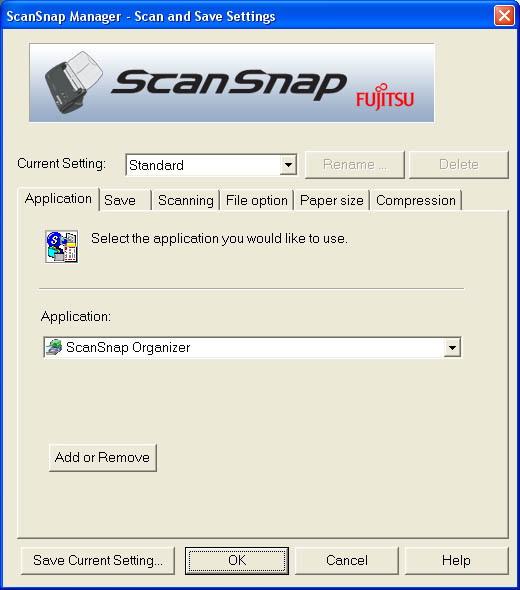
Here you choose exactly where you want your files to be saved by simply browsing the Image Saving Folder. The File name format button enables you to save files in 3 different ways:
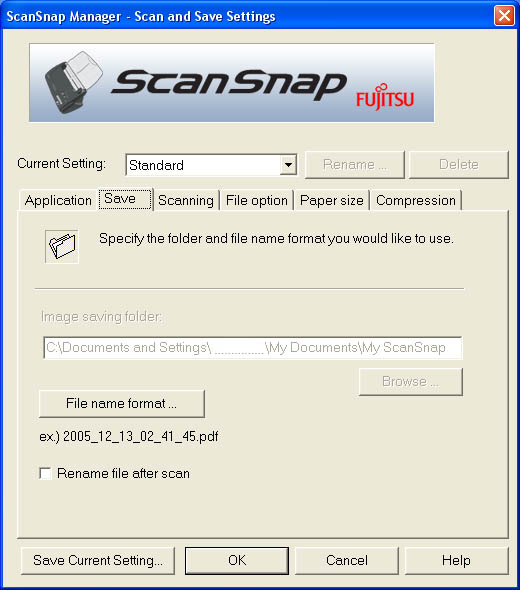
|
| Home • Reviews • Forums • News 2015 • 2013 • 2012 • 2009 • 2008 • 2007 • 2006 • 2005 • 2004 RSS Feeds • FOV Factor Table • Sensor Sizes | Definitions: A-D • E-H • I-L • M-P • Q-U • V-Z | Sitemap Articles • Archived Websites (Pre-DigitalDingus): D100 Lounge • E-10 Club | Contact |