
| Home • Reviews • Forums • News 2015 • 2013 • 2012 • 2009 • 2008 • 2007 • 2006 • 2005 • 2004 RSS Feeds • FOV Factor Table • Sensor Sizes | Definitions: A-D • E-H • I-L • M-P • Q-U • V-Z | Sitemap Articles • Archived Websites (Pre-DigitalDingus): D100 Lounge • E-10 Club | Contact |
| Fujitsu ScanSnap S500 (Windows/PC Version) |
| ScanSnap Organizer v1.0 June 21, 2006 |
| Introduction • Installing The ScanSnap S500 • ScanSnap Manager v4.0 (Part 1) ScanSnap Manager v4.0 (Part 2) • ScanSnap Manager v4.0 (Part 3) • ScanSnap Organizer v3.0 Cardminder v3.0 • ABBYY FineReader For ScanSnap 2.0 / PDF Transformer 1.0 Specifications • Conclusion • Additional Images
|
The ScanSnap Organizer is meant to be the place where you store your scanned documents from the ScanSnap. When you scan documents with the ScanSnap, they will be stored for viewing within ScanSnap Organizer. ScanSnap Organizer - PDF Automatic Conversion Settings Before you begin ScanSnap Organizer, you are now prompted for a new option:
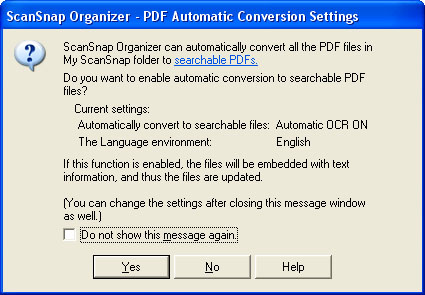
ScanSnap Organizer is where thumbnails of your documents and images will be organized. Fujitsu has changed ScanSnap Organizer for the better and we'll take a look at how this is the case. ScanSnap Organizer Menu Bar The older menu bar has now been replaced with a much more modern, pleasant, and identifiable interface:

ScanSnap Organizer 3.0 is a new and welcomed change. Gone is the irritating pop-up window which covers your documents and is not resizable. If you want a larger preview image of your document than the thumbnail shown in the organizer, simply click on the magnifying glass icon in the menu bar (shown above) and the image will pop-up to the side. In addition, the image is resizable. This is one of the major overhauls Fujitsu needed to implement and they did a great job at changing this, making it more intuitive for the ScanSnap user.
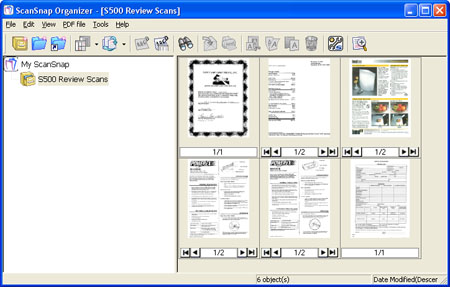
This version of ScanSnap Organizer is MUCH better than the previous version I reviewed. Due note however, the processing times of the preview image will vary depending on the processing power of your computer and how large you want the preview images.
|
| Home • Reviews • Forums • News 2015 • 2013 • 2012 • 2009 • 2008 • 2007 • 2006 • 2005 • 2004 RSS Feeds • FOV Factor Table • Sensor Sizes | Definitions: A-D • E-H • I-L • M-P • Q-U • V-Z | Sitemap Articles • Archived Websites (Pre-DigitalDingus): D100 Lounge • E-10 Club | Contact |