
| Home • Reviews • Forums • News 2015 • 2013 • 2012 • 2009 • 2008 • 2007 • 2006 • 2005 • 2004 RSS Feeds • FOV Factor Table • Sensor Sizes | Definitions: A-D • E-H • I-L • M-P • Q-U • V-Z | Sitemap Articles • Archived Websites (Pre-DigitalDingus): D100 Lounge • E-10 Club | Contact |
| Google Chrome Version 0.2.149.27 / Build 1583 / Beta by Google |
|
| Using Google Chrome September 7, 2008 |
|
| Google Chrome: Introduction • Google Chrome: In Use Google Chrome: The TOS Issue • Google Chrome: Conclusion
|
|
Installing Google Chrome Beta As stated above, the installation went smoothly. Simply go to Google Chrome's Website and download the application. The application install package is 474KB in size, but I'm assuming it's larger when installation starts as files are retrieved from Google's website.
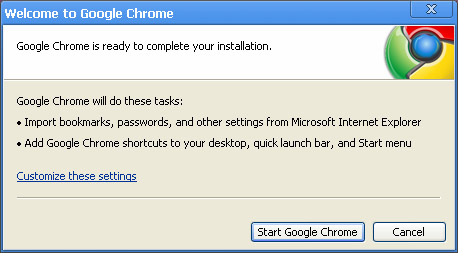 Importing Internet Explorer Favorites I just so happened to watch The Nightly Business Report on September 5th. NBR is one of my favorite television news shows. In one of NBR's Tech Talk segments, Scott Gurvey mentions his importing of Internet Explorer Favorites didn't work. I'm not sure why it didn't, but my importing went just fine.
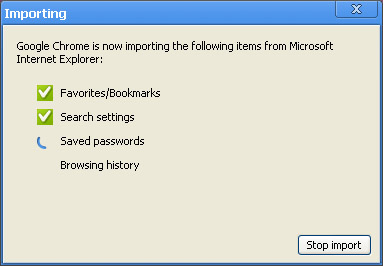 I have several hundred websites that are bookmarked (maybe around 300 or so). Most people do not, but when conducting reviews of products, information quickly is essential. I was rather impressed how Google Chrome Beta imported my favorites with no issues at all. But let me explain further. Not only do I have hundreds of favorites, but I also have subfolders and folders within those subfolders. Google Chrome Beta handled this with no issues. Easy Access To Surfing History Most people don't realize their surfing history is a good thing, rather than some kind of liability. There are times when I visit a website when coming from another website within another website. Bookmarking the website is not particularly on my mind at the time since I'm clinking links galore. What happens if I close the browser window prematurely? I'm screwed. Well, not really. But it's easy to think I am in Internet Explorer, because the history is not easily viewable or friendly-navigated. With Google Chrome Beta, I can bring up my history and the links are there by date and time, clearly showing where I was.
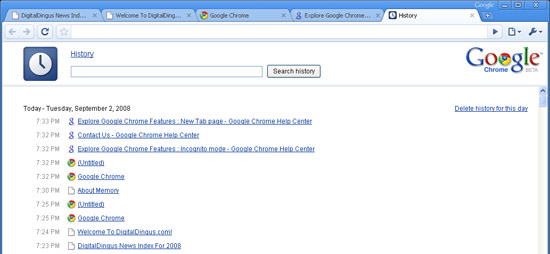 Easier Downloading Of Files Internet Explorer still has their "Download Manager" and ActiveX requirement which tends to make downloading programs troublesome. In Google Chrome, you click a download link on a website and it is transferred to the lower part of the browser, where you simply click on the section to download it. This process does not bypass any important security safeguards, except for IE's own interpretation of them.
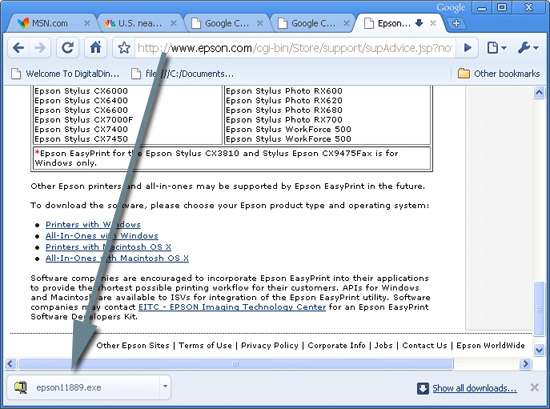 Browsing Incognito This feature has a great possibility for improvement. However currently, a person who surfs the net in this mode, will only have their cookies and history removed from the Google Chrome's history. And nothing more. You won't be surfing anonymously, you won't have your information withheld from any other web browser you have installed on your computer. So, since Internet Explorer is used by about 70% of web surfers, your information will be stored there.
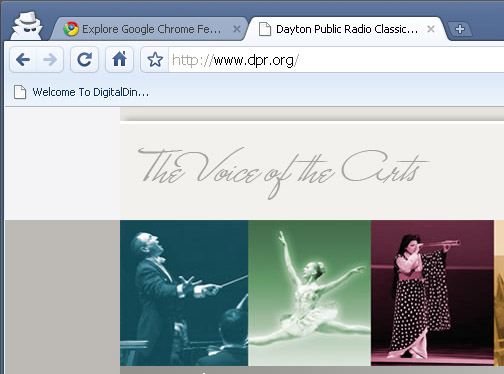 And since we're on the subject of surfing anonymously, I seriously doubt Google will permit an all-out anonymous option. We have to remember, Google is in the business of analyzing internet information from users, and wouldn't it be rather entertaining if Google really offered such a powerful tool to its own user base. I'd be really impressed, for starters. Aw, Snap! There are times where one closed browser will affect another. Google advises users who wish to have the most independent browsing of websites as possible, to not click links off of one website and onto another as this tends to keep a chain of websites controlled by one thread. In any case, this situation would happen on rare occasions, and when it does, you will receive the following "Aw, Snap!" information in the browser tab which was affected.
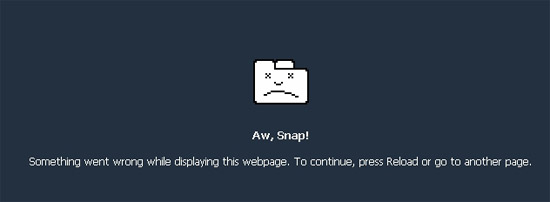
|
|
| Home • Reviews • Forums • News 2015 • 2013 • 2012 • 2009 • 2008 • 2007 • 2006 • 2005 • 2004 RSS Feeds • FOV Factor Table • Sensor Sizes | Definitions: A-D • E-H • I-L • M-P • Q-U • V-Z | Sitemap Articles • Archived Websites (Pre-DigitalDingus): D100 Lounge • E-10 Club | Contact |