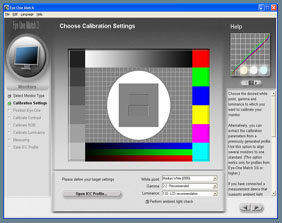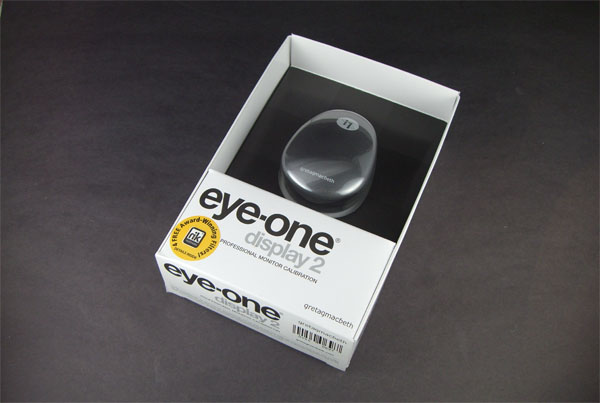 |
| Home • Reviews • Forums • News 2015 • 2013 • 2012 • 2009 • 2008 • 2007 • 2006 • 2005 • 2004 RSS Feeds • FOV Factor Table • Sensor Sizes | Definitions: A-D • E-H • I-L • M-P • Q-U • V-Z | Sitemap Articles • Archived Websites (Pre-DigitalDingus): D100 Lounge • E-10 Club | Contact |
| Eye-One Display 2 by GretagMacbeth |
|||||
| Introduction December 4, 2006 |
|||||
| Eye-One Display 2 Introduction • What's In The Box / Closer Look Eye-One Display 2 Monitor Calibration • Monitor Calibration (Part 2) • Monitor Calibration (Part 3) Eye-One Display 2 Specifications • Eye-One Display 2 Conclusion
|
|||||
Using The Eye-One Display 2 Setting up the EOD2 is rather easy. Just open the package up, insert the cd, and within a few clicks, the program will begin installation. It is preferred you DO NOT connect the Eye-One to a USB port until you've installed the software, and I decided to abide by GretagMacbeth's advisory. Screenshot 1 is of the options from the GretagMacbeth CD-ROM itself. Four different programs can be installed and a brief summation of what they are for is below:
Why Calibrate? How Often? You may have put off purchasing a calibration device for your monitor and other computer peripherals because you've been told why calibrate your system when it is done rarely anyway. Well, not so. Typical calibration of a monitor and printer should be done once a month to make sure there is a consistent color output. Even with LCD monitors, the colors will tend to drift periodically and a calibration tool will let you know what is going on, as well as giving you the tools to fix it.
|
|||||
| Home • Reviews • Forums • News 2015 • 2013 • 2012 • 2009 • 2008 • 2007 • 2006 • 2005 • 2004 RSS Feeds • FOV Factor Table • Sensor Sizes | Definitions: A-D • E-H • I-L • M-P • Q-U • V-Z | Sitemap Articles • Archived Websites (Pre-DigitalDingus): D100 Lounge • E-10 Club | Contact |