
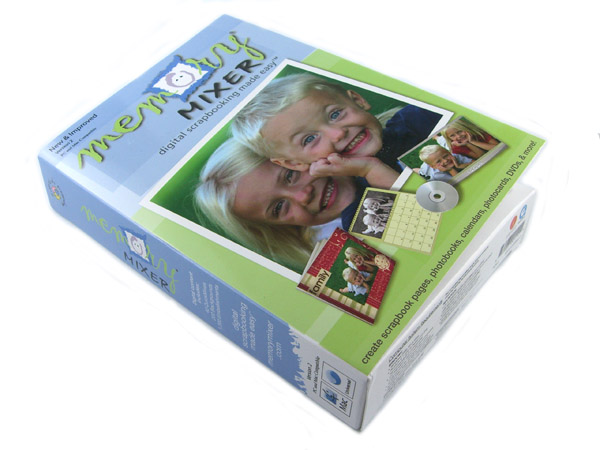 |
| Home • Reviews • Forums • News 2015 • 2013 • 2012 • 2009 • 2008 • 2007 • 2006 • 2005 • 2004 RSS Feeds • FOV Factor Table • Sensor Sizes | Definitions: A-D • E-H • I-L • M-P • Q-U • V-Z | Sitemap Articles • Archived Websites (Pre-DigitalDingus): D100 Lounge • E-10 Club | Contact |
| MemoryMixer 2 by Lasting Impressions |
|
| Conclusion January 27, 2008 |
|
| MemoryMixer 2: Introduction • MemoryMixer 2: Using MemoryMixer 2 MemoryMixer 2: Specifications • MemoryMixer 2: Conclusion
|
|
What brought my scrapbook to life and gave me some humorous memories, was an audio and video clip I had of my family member Charly (the black cat featured in several of my reviews), going on 16 years who managed to find her stash of catnip, and decided to get a few weeks worth of a buzz...all in a few minutes. This is one feature of a digital scrapbook, which just cannot be accomplished with a typical paper version.
From personal experience, I had to give the QuickTime/Java operating environment of MemoryMixer 2 a con, or more specifically, a disadvantage because these environments are typically memory hogs and only add to the aesthetic value of the interface. However, I will admit, MemoryMixer 2 does a darn good job at keeping memory leaks and resources to a minimum, which is quite rare. Even though I consider QuickTime to be a disadvantage to computer users, I still give Lasting Impressions a thumbs-up for doing the best they could in achieving a balance between a great graphical interface, and computer functionality.
Speaking of MemoryMixer 2's interface, I really enjoyed it, and it is quite intuitive. There are no complicated ways to learn how to import images, and in fact, I was simply dragging images from my computer's folders directly into MemoryMixer 2, with no "browsing" necessary. Some of you might be rather elated because it can be frustrating searching through several folders and subfolders on your computer, but yet you have a shortcut on your desktop which leads directly to the images. Allowing the feature of dragging images from any folder and into MM2 is definitely a time saver.
If you're already a scrapper and want something more, MemoryMixer 2 is for you. And if you've never scrapbooked before, but would like to learn how, MemoryMixer 2 is definitely for you as well. Give your images, favorite music, and memorable videos a place to interact. MemoryMixer 2 can bring all of these together for an enjoyable experience.
|
|
| Home • Reviews • Forums • News 2015 • 2013 • 2012 • 2009 • 2008 • 2007 • 2006 • 2005 • 2004 RSS Feeds • FOV Factor Table • Sensor Sizes | Definitions: A-D • E-H • I-L • M-P • Q-U • V-Z | Sitemap Articles • Archived Websites (Pre-DigitalDingus): D100 Lounge • E-10 Club | Contact |