
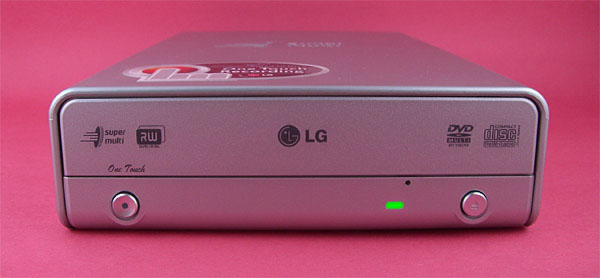 |
| Home • Reviews • Forums • News 2015 • 2013 • 2012 • 2009 • 2008 • 2007 • 2006 • 2005 • 2004 RSS Feeds • FOV Factor Table • Sensor Sizes | Definitions: A-D • E-H • I-L • M-P • Q-U • V-Z | Sitemap Articles • Archived Websites (Pre-DigitalDingus): D100 Lounge • E-10 Club | Contact |
| LG Electronics GSA-5169D Super-Multi External Drive |
| Conclusion August 1, 2006 |
| GSA-5169D Introduction • GSA-5169D: A Closer Look • GSA-5169D: Installation GSA-5169D Benchmarks • GSA-5169D Specifications • GSA-5169D Conclusion
|
Pros
Some might frown on the lack of Mt. Rainier support, but I don't consider it a needed feature. Oh yes, Windows Vista will support Mt. Rainier natively when it's released in 2007, but there are other applications which allow the use of a CD-RW drive to be used as a floppy drive. A benefit of Mt. Rainier is not having to use 3rd party burning applications, but since I've become used to using Nero for so many years, it's only a few clicks away for a completed CD or DVD. In any case, you have to ask yourself how many people actually use this feature. I certainly do not and I've been burning data discs for years without any problems or time-consuming methods. If a drive has it, then great. If it does not...then that's great, too. The LG GSA-5169D has a very pleasant opening and closing of its drive compartment. In fact, I think LG is a unique company which pays attention to this. I own another LG drive (GCC-4521) and it has one of the most quiet and pleasant opening and closings I've experienced as well. Pioneer drives tend to be quite loud when opening and closing (I own two of those currently). The GSA-5169D is certainly not priced like your typical media drive, as it has those direct video inputs on its backside and has the "One Touch" option. But those direct inputs can be misleading to some degree because the GSA-5169D does not directly record video to the disc. The video is sent via the inputs on the DVD writer, but then it goes directly to your hard drive via the USB connection, where it then is available to burn to a DVD on the GSA-5169D. However, this is not a negative per se, and I've read a few reviews about this drive on other websites and it is argued a person could purchase a typical DVD writer for $40 and a fully operational video capture device for $140 or so. Well, this is easy to say because some of us Techies can easily hookup such a system with our computer. Well, most people cannot. Additionally, video capture is a tricky thing, and if you don't get it right, you can kiss your hundreds of dollars of hardware and software good-bye due to incompatibility issues, especially more towards the software end. Software is very temperamental in the area of video capture. I've tried it myself. I have hundreds of VHS tapes which need to be converted, and I've postponed doing it because I haven't found a good software program or hardware setup yet. Well, I have to say I may have found such a system from LG Electronics. After conducting some basic video captures, I was completely amazed at how easy it was. Even the advanced section is easy (well, it will be somewhat easy for a few of us but any person can get accustomed to the extra features if they just do a little reading on the subject--and hey, DigitalDingus might even provide some tutorials and more information on the subject of video capture in the near future). Now, for a word of observation when selecting the format DVD-Video and Best for the image quality. From my video captures of DVD video content, I could see compression artifacts which were not in the original video stream. While one may not notice it on noise-riddled VHS tapes, if you are capturing video from a clean signal such as a camcorder, you may notice it. So, my advice is to select the format AVI which will approximately double the resolution. I did experience an interesting situation when copying DVD movie content. There appears to be a purposely built-in restriction when recording the content in AVI mode and reduces the bitrate to about 400KB/per second. I did not notice a bitrate reduction when playing from a VCR in AVI mode which recorded the video at about 2MB/per second. Overall, I have to give the LG GSA-5169D, a
There are a few issues about One-Touch DVD I would like changed. Honest Technology (honestech) has a program called VHS to DVD 2.0 which is virtually the same program, only it has much more options when recording in AVI mode. It would have been nice if these same options were incorporated into One-Touch DVD for LG Electronics. If a simple software upgrade will solve the issue (and I know it will), then the LG GSA-5169D will receive an HR+ (Highly Recommended Plus) rating from DigitalDingus.
The GSA-5169D is for those who still have analog video material and want a convenient way to get that material in the digital domain as soon as possible. And I say as soon as possible, because analog content is deteriorating by the day. By the hour. By the minute. Magnetic tape is very vulnerable to environmental conditions.
The GSA-5169D is also for current video creators who have typical video cameras with RCA outputs and/or S-Video outputs. Many video cameras still have the "Basic Three" which are the yellow RCA video and Red and White audio inputs.
Suffice it to say, if you need a DVD writer and need a video capture device all in one package, this appears to be the ticket. Look no further. You don't need any additional hardware or software, other than a computer system which can handle video capture capabilities. Kudos to LG Electronics. Life is certainly good with an LG GSA-5169D around the house. If you're somewhat confused and overwhelmed about the adventure of transferring VHS or camcorder tapes to digital video, the LG GSA-5169D certainly gets my vote, and I highly recommend it for you as well.
|
| Home • Reviews • Forums • News 2015 • 2013 • 2012 • 2009 • 2008 • 2007 • 2006 • 2005 • 2004 RSS Feeds • FOV Factor Table • Sensor Sizes | Definitions: A-D • E-H • I-L • M-P • Q-U • V-Z | Sitemap Articles • Archived Websites (Pre-DigitalDingus): D100 Lounge • E-10 Club | Contact |