
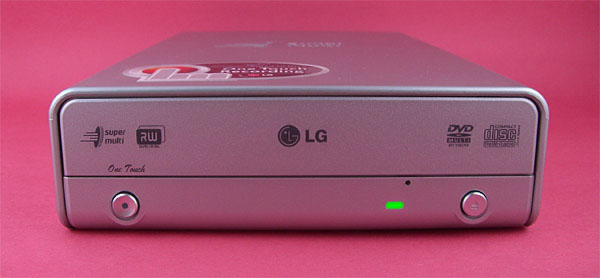 |
| Home • Reviews • Forums • News 2015 • 2013 • 2012 • 2009 • 2008 • 2007 • 2006 • 2005 • 2004 RSS Feeds • FOV Factor Table • Sensor Sizes | Definitions: A-D • E-H • I-L • M-P • Q-U • V-Z | Sitemap Articles • Archived Websites (Pre-DigitalDingus): D100 Lounge • E-10 Club | Contact |
| LG Electronics GSA-5169D Super-Multi External Drive |
| Installation August 1, 2006 |
| GSA-5169D Introduction • GSA-5169D: A Closer Look • GSA-5169D: Installation GSA-5169D Benchmarks • GSA-5169D Specifications • GSA-5169D Conclusion
|
Installation of The GSA-5169D is very easy as long as you... INSTALL THE SOFTWARE FIRST. One-Touch DVD by honestech A company which might be new to the average consumer but is well-known to manufacturers, is honestech. honestech created the One-Touch DVD software for LG Electronics. This software is actually VHS to DVD 2.0, which is currently sold by honestech. Installation of the 58MB One Touch DVD is somewhat irritating. It takes about a minute to two minutes before the application begins and lets you know it is beginning the installation. This can be very confusing because you'll inadvertently be clicking on the program a few more times to see what's going on. Well, this just adds to the problem. Even when installing on a Xeon 3.6GHz (running at 4.07GHz) with 2GB of DDR-400 memory, I experienced the same problem (after installing on a dual-processor Pentium III 1GHz system with 768MB PC133 (overclocked to a FSB of 142MHz), so I tend to think it is not the computer system being used, but more of an application initializing problem.
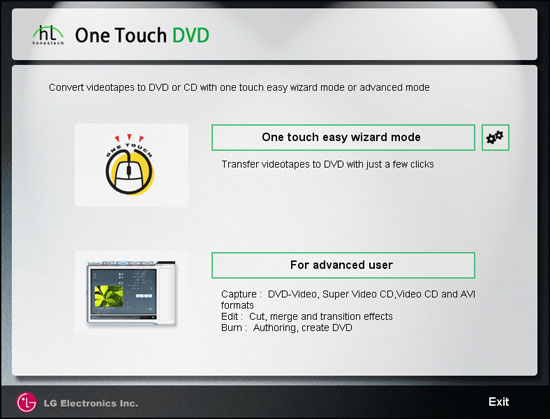
Easy Or Advanced One Touch offers two modes of video recording: Easy or Advanced.
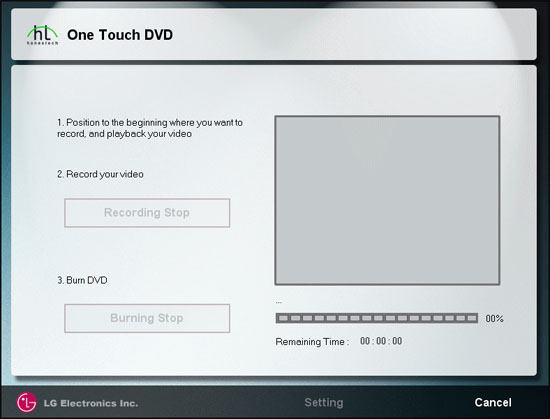
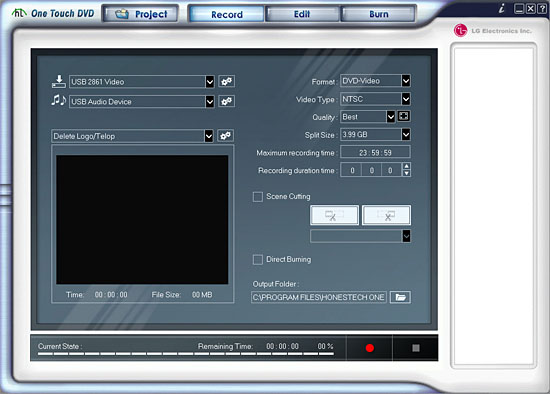
Included with the GSA-5169D is the 524MB LG DVD Writer Solution CD which is presumably created by CyberLink due to the upper-left information identification.
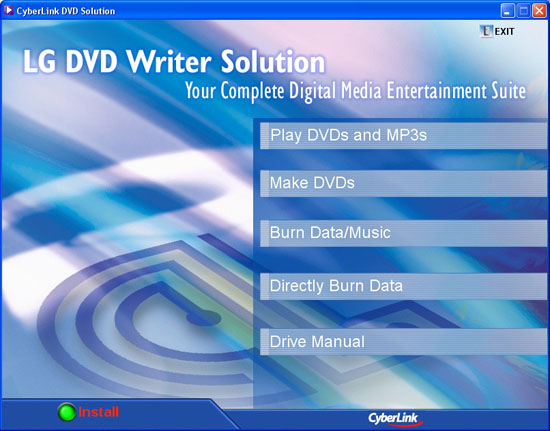
The following is a list of the major programs and files available on the LG DVD Writer Solution CD:
GSA-5169D Recognized By Windows XP Pro (SP2)Device Manager Using XP Pro SP2, the following information comes up after installing the software:
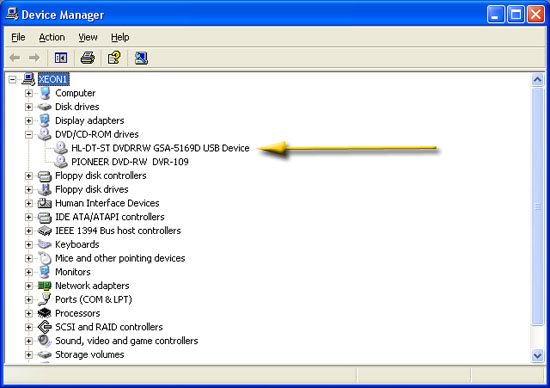
GSA-5169D Recognized By DVDInfo Pro v4.6.1.0 DVDInfo Pro is one of the best media drive recognition applications for available features of a particular media drive, and I highly recommend it. The version I used in this review was 4.6.1.0.
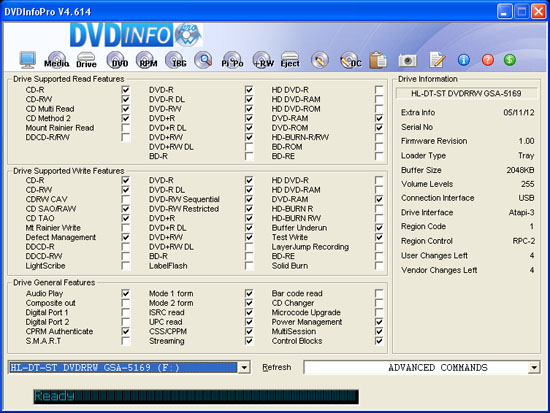
Nero Info Tool is also another media drive recognition tool, and I recommend it as well. The version I used in this review was 4.03. In this particular case, since the drive was external USB2.0, a driver had to be downloaded (wnaspi32.dll) from Nero's website so the drive would be recognized. Otherwise, if you install NIT, it will not see the external drive.
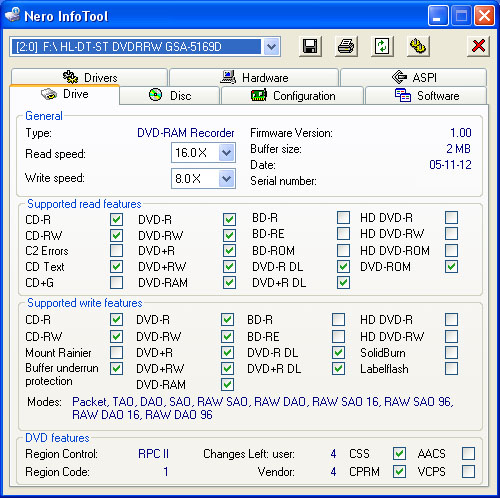
|
| Home • Reviews • Forums • News 2015 • 2013 • 2012 • 2009 • 2008 • 2007 • 2006 • 2005 • 2004 RSS Feeds • FOV Factor Table • Sensor Sizes | Definitions: A-D • E-H • I-L • M-P • Q-U • V-Z | Sitemap Articles • Archived Websites (Pre-DigitalDingus): D100 Lounge • E-10 Club | Contact |