
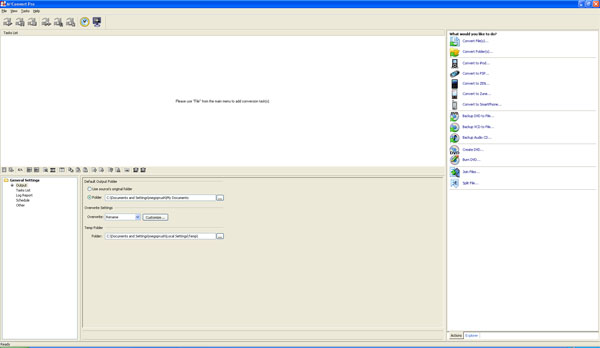 |
| Home • Reviews • Forums • News 2015 • 2013 • 2012 • 2009 • 2008 • 2007 • 2006 • 2005 • 2004 RSS Feeds • FOV Factor Table • Sensor Sizes | Definitions: A-D • E-H • I-L • M-P • Q-U • V-Z | Sitemap Articles • Archived Websites (Pre-DigitalDingus): D100 Lounge • E-10 Club | Contact |
| M˛Convert Professional by M˛Solutions, Inc. |
|
| DVD Features May 6, 2007 |
|
| M˛Convert Pro: Introduction • Using M˛Convert Pro • M˛Convert Pro: Advanced Features M˛Convert Pro: DVD Features • M˛Convert Pro: Specifications • M˛Convert Pro: Conclusion
|
|
The M˛Convert Pro: DVD Features The DVD area of M˛Convert Pro has the same interface as all other conversions, which keeps the continuity of the program. As you specify just what particular task you want to accomplish, you will have new windows which appear, such as those below.
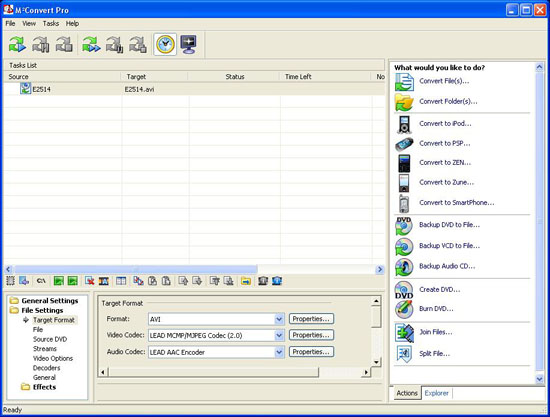 When you chose to backup a DVD to another video format, the following interface appears.
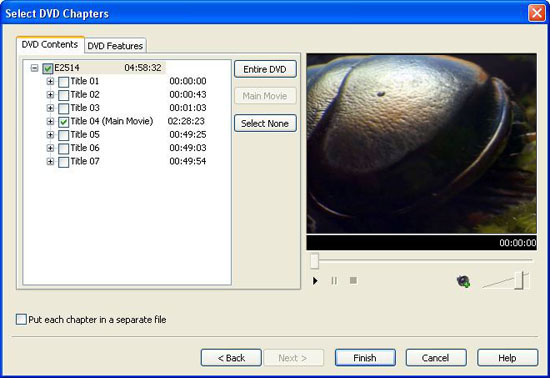 M˛Convert Pro offers a simple but very effective multimedia player to preview your videos.
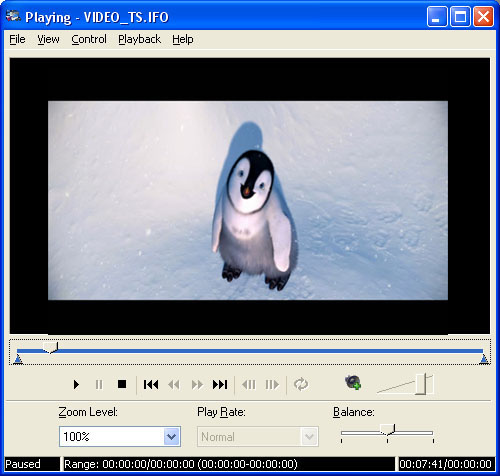 One word describes the DVD features of M˛Convert Pro: Awesome. I didn't run into any issues during the review and in fact, there are many other features just within this aspect of M˛Convert Pro, I have not covered due to time constraints. Suffice it to say, M˛Convert Pro covers everything you would need to conduct a hassle-free conversion to virtually any format you would need.
|
|
| Home • Reviews • Forums • News 2015 • 2013 • 2012 • 2009 • 2008 • 2007 • 2006 • 2005 • 2004 RSS Feeds • FOV Factor Table • Sensor Sizes | Definitions: A-D • E-H • I-L • M-P • Q-U • V-Z | Sitemap Articles • Archived Websites (Pre-DigitalDingus): D100 Lounge • E-10 Club | Contact |