
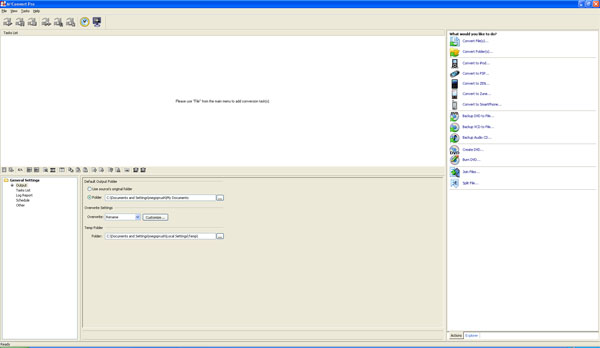 |
| Home • Reviews • Forums • News 2015 • 2013 • 2012 • 2009 • 2008 • 2007 • 2006 • 2005 • 2004 RSS Feeds • FOV Factor Table • Sensor Sizes | Definitions: A-D • E-H • I-L • M-P • Q-U • V-Z | Sitemap Articles • Archived Websites (Pre-DigitalDingus): D100 Lounge • E-10 Club | Contact |
| M˛Convert Professional by M˛Solutions, Inc. |
|
| Using M˛Convert Professional May 6, 2007 |
|
| M˛Convert Pro: Introduction • Using M˛Convert Pro • M˛Convert Pro: Advanced Features M˛Convert Pro: DVD Features • M˛Convert Pro: Specifications • M˛Convert Pro: Conclusion
|
|
The M˛Convert Pro Interface The M˛Convert Pro (shown below) is one of the better interfaces I've experienced. Everything is clearly marked, and icons make it easier to see just what a particular action does. There are six major areas of the M˛Convert Pro Interface:
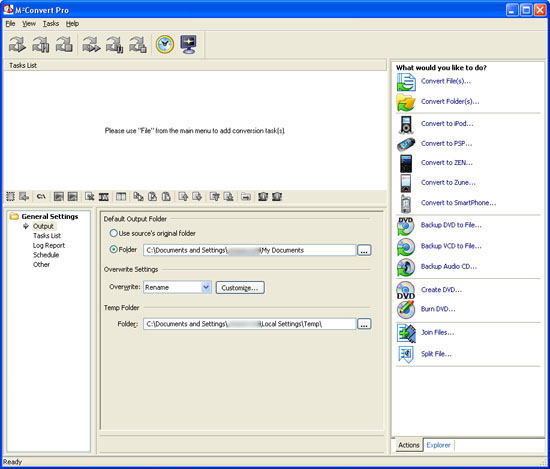 For those who own their own music CDs, they should be all too familiar with the irritation of simply inserting a CD and trying to convert it with a typical media player. Most commercially produced CDs have an extension of .cda. A CDA extension is conveniently not available for simple conversion with some of the major media players and major operating systems. Because of this, a user is forced to find another software application to convert the music files. M˛Convert Pro provides a no-nonsense approach to converting music files. Once the application is open, simply select which format you want your music to be converted to. Batch Converting: M˛Convert Pro's Specialty M˛Convert Pro offers batch converting which can be as little as a few files, or as many as dozens of files--or the entire CD itself:
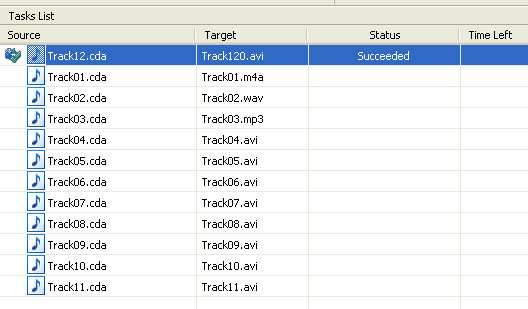 Source And Target Information M˛Convert Pro displays the file you are converting as well as the where the converted file is going to be residing, the target format, and Codec used:
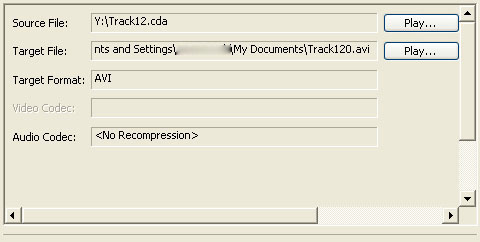
|
|
| Home • Reviews • Forums • News 2015 • 2013 • 2012 • 2009 • 2008 • 2007 • 2006 • 2005 • 2004 RSS Feeds • FOV Factor Table • Sensor Sizes | Definitions: A-D • E-H • I-L • M-P • Q-U • V-Z | Sitemap Articles • Archived Websites (Pre-DigitalDingus): D100 Lounge • E-10 Club | Contact |