
| Home • Reviews • Forums • News 2015 • 2013 • 2012 • 2009 • 2008 • 2007 • 2006 • 2005 • 2004 RSS Feeds • FOV Factor Table • Sensor Sizes | Definitions: A-D • E-H • I-L • M-P • Q-U • V-Z | Sitemap Articles • Archived Websites (Pre-DigitalDingus): D100 Lounge • E-10 Club | Contact |
| Macally PHR-250OTG (Using Fujitsu 80GB 2.5" 5400RPM 8MB Cache HDD) |
| Installing The Software & Drivers |
| Introduction | External Overview & Prep |
Removing The Back Cover | Installing the Fujitsu MHV2080AH Installing The Software & Drivers | Conclusion
|
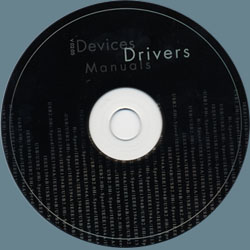
You will only need the software located on the included CD, if you still run Windows 98SE. Windows ME/2000/XP users should not need to install the software, as these are already included in the OS--however you may still need to install the drivers located on the CD... INSTALLING THE DEVICE TO WINDOWS ME/2000/XP After installing a 2.5" compatible drive inside the 250OTG and connecting it to your computer, Windows will now "see" it. Macally has included screenshots of what to expect, so I would recommend looking at the manual. To sum up, Windows will be asking for a driver, and you simply "browse" to where your CD is located, to the respective folder, etc. For example, the path would look something like: D:\PHR-250OTG\Drivers RECOMMENDED INSTALLATION Setting up the 250OTG can be a tad involving if you're going to format the drive to FAT32. In order to use the 250OTG's compatibility with digital cameras, media readers (CF Card readers, etc.), you must format the drive to FAT32. Why? Well, this has nothing to do with macally, but everything to do with your digital camera manufacturer and how media cards have exponentially increased in capacities over the years. Why? Our Capacious Society It has to do with the demand for higher capacity media cards, because digital cameras are ever increasing their resolutions. Increase the resolution, and you increase the file size. I remember when I owned my Olympus E-10 (back in 2001), and media cards of 2GB capacity were just in future news projections and very much out of the range of the typical digital camera user--even for most professionals. FAT16 media cards were the norm at this time. FAT16 meant that manufacturers could not go over the 2GB limits of that format, and almost all cameras made in 2001 and before, only supported FAT16. A 128MB CF card was considered pretty good, and a 256MB CF card was considered the "professional" realm of media capacities (around $125 in late 2001). IBM MicroDrives were getting popular at that point, but they were not cheap. Around December 2001, a 1GB MicroDrive was nearly $400. Most people, such as myself, went for the cheaper model, the IBM 340MB MD (~$200 at the time). Only a year later I purchased a Nikon D100, and 256MB CF cards were considered last resort and leftovers. Cameras made in 2002 were becoming FAT32 compatible, allowing for media cards with lager capacities. In November 2002, Pretec announced 1.5GB, 2GB, and 3GB CF cards. The 3GB CF card was MSRP of $2,499!!! Today, you can buy one for around $300. Following the same pattern of storage and electronics, Pretec announced 16GB CF cards in November 2004. Pretec's 12GB CF card has been recently reduced from $9,999 to $4,999 (July 27, 2005 news announcement). CF cards will be attaining capacities reaching beyond the 32GB limit of FAT32 in probably a few years or even less. This goes for other forms of media, such as SD cards. But I'm getting a little off-track. If you only want the enclosure to serve as an external drive, then you only have to format to NTFS, and you're done. However, to format a drive to FAT32 so you can transfer files from current and past digital cameras, and other electronics which use media storage (because media storage currently only use the FAT16 and FAT32 formats), it involves a few more steps. A nice little program macally recommends, is SwissKnife. SwissKnife is handy program to format drives beyond the 32GB limitation. Below is a screenshot of the program in action:
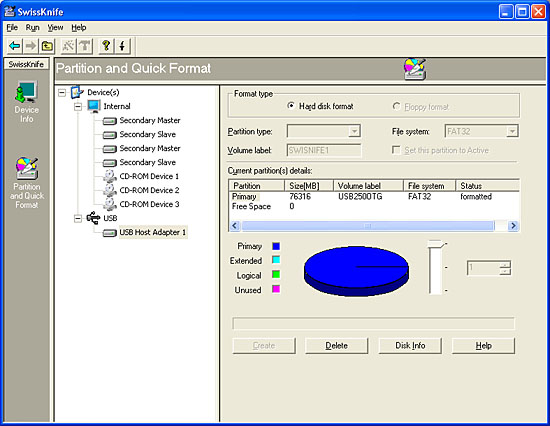
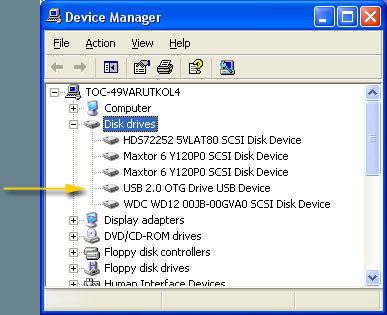
NTFS Digital Cameras? Well, this is best left for an article at a later date, but yes, this is becoming a possibility. It will be a few years before serious discussion will even begin though.
|
| Home • Reviews • Forums • News 2015 • 2013 • 2012 • 2009 • 2008 • 2007 • 2006 • 2005 • 2004 RSS Feeds • FOV Factor Table • Sensor Sizes | Definitions: A-D • E-H • I-L • M-P • Q-U • V-Z | Sitemap Articles • Archived Websites (Pre-DigitalDingus): D100 Lounge • E-10 Club | Contact |