
 |
| Home • Reviews • Forums • News 2015 • 2013 • 2012 • 2009 • 2008 • 2007 • 2006 • 2005 • 2004 RSS Feeds • FOV Factor Table • Sensor Sizes | Definitions: A-D • E-H • I-L • M-P • Q-U • V-Z | Sitemap Articles • Archived Websites (Pre-DigitalDingus): D100 Lounge • E-10 Club | Contact |
| Macally PHR-100AC |
| Up Close: macally PHR-100AC December 17, 2005 |
| Introduction • Up-Close: macally PHR-100AC • Accessories & Specifications • Conclusion
|
 1) LED indicator status of hard drive (neon-blue when active)

2) Back air vent
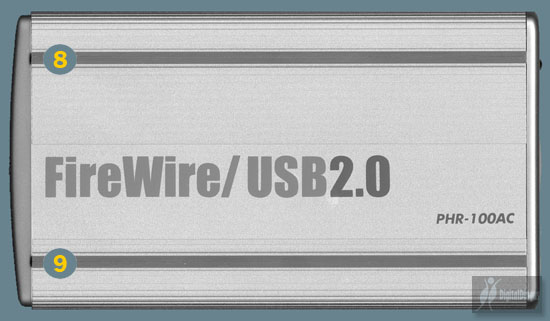
8) Anti-Slip Rubber Grip
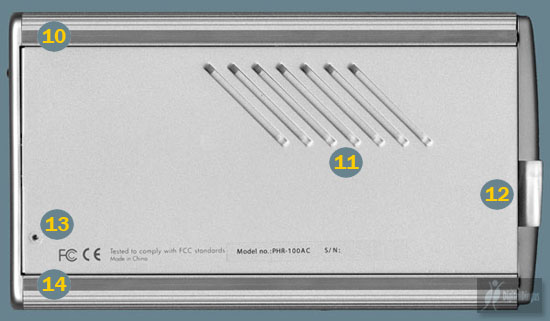
10) Anti-Slip Rubber Grip
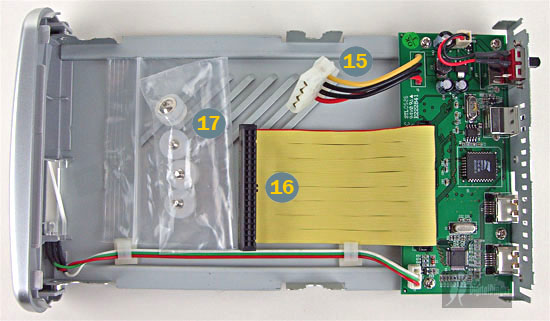
15) 4-pin Power Connector For 3.5" Hard Drive
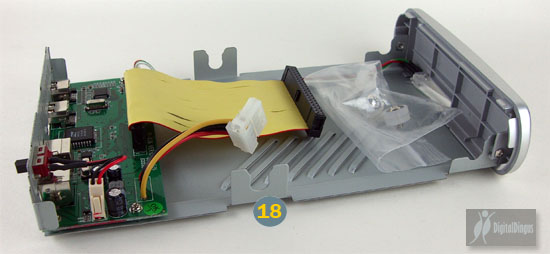 18) Support Slot for the Anti-Shock Mounts
|
| Home • Reviews • Forums • News 2015 • 2013 • 2012 • 2009 • 2008 • 2007 • 2006 • 2005 • 2004 RSS Feeds • FOV Factor Table • Sensor Sizes | Definitions: A-D • E-H • I-L • M-P • Q-U • V-Z | Sitemap Articles • Archived Websites (Pre-DigitalDingus): D100 Lounge • E-10 Club | Contact |