
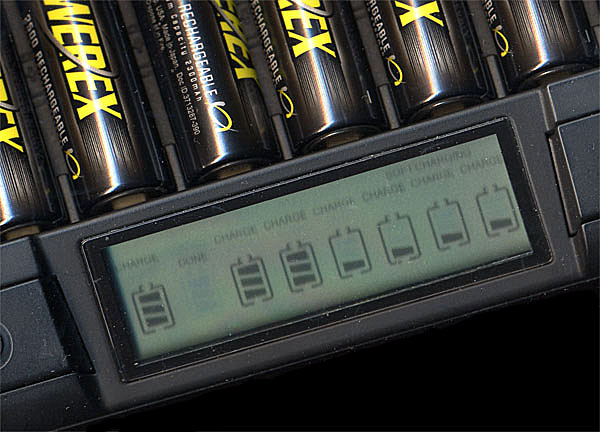 |
| Home • Reviews • Forums • News 2015 • 2013 • 2012 • 2009 • 2008 • 2007 • 2006 • 2005 • 2004 RSS Feeds • FOV Factor Table • Sensor Sizes | Definitions: A-D • E-H • I-L • M-P • Q-U • V-Z | Sitemap Articles • Archived Websites (Pre-DigitalDingus): D100 Lounge • E-10 Club | Contact |
| Maha MH-C801D 8-Cell 1-Hour Charger |
| A Closer Look October 24, 2005 |
| Introduction • A Closer Look • Worldwide Adapter • Specifications • Conclusion
|
Let's take a closer look at some of the major features of the MH-C801D. DIN Power Jack
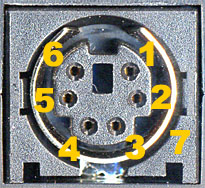 The MH-C801D has two separate input voltages:
The Multi-Status LCD Display
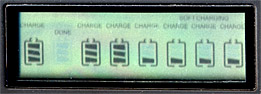 Rapid, Soft, and Conditioning Charges
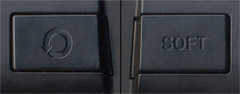 Conditioning Works! The conditioning feature on the charger is probably alone worth the money you'll spend. After going through several boxes of old equipment, I managed to find a pair of Maha 1600mAh AA batteries. Honestly, I can remember when I purchased these things, but it was at least three years ago. Probably even four years ago. The conditioning process took much quicker than 14 hours because the batteries themselves could not possibly retain ALL of their charge. However, I managed to get around 1250mAh. The batteries didn't retain the charge for long, and I tested them in a A/V receiver remote. The batteries lasted for about a week. This is quite amazing really, because these batteries were basically dead. Just imagine what the MH-C801D can do for batteries that actually have a charge left in them. Suffice it to say, I was very impressed with the conditioning mode.
|
| Home • Reviews • Forums • News 2015 • 2013 • 2012 • 2009 • 2008 • 2007 • 2006 • 2005 • 2004 RSS Feeds • FOV Factor Table • Sensor Sizes | Definitions: A-D • E-H • I-L • M-P • Q-U • V-Z | Sitemap Articles • Archived Websites (Pre-DigitalDingus): D100 Lounge • E-10 Club | Contact |
| RELATED REVIEWS Maha MH-C9000 WizardOne 4-Slot (AA/AAA) Charger / Analyzer January 7, 2007 Maha MH-C800S 8-Cell (AA/AAA) Charger November 19, 2006 Maha MH-C808M 8-Cell (AAA/AA/C/D) Charger January 21, 2006 Maha MH-C801D 8-Cell (AA/AAA) Charger October 24, 2005 Maha MH-C401FS 4-Cell (AA) Charger September 5, 2005 |