
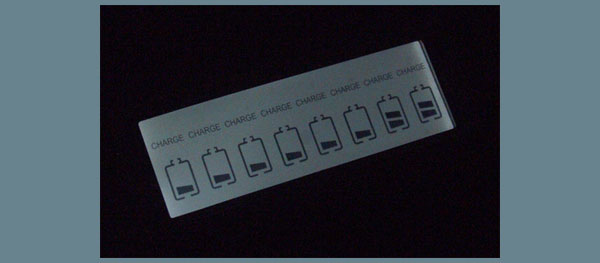 |
| Home • Reviews • Forums • News 2015 • 2013 • 2012 • 2009 • 2008 • 2007 • 2006 • 2005 • 2004 RSS Feeds • FOV Factor Table • Sensor Sizes | Definitions: A-D • E-H • I-L • M-P • Q-U • V-Z | Sitemap Articles • Archived Websites (Pre-DigitalDingus): D100 Lounge • E-10 Club | Contact |
| Maha MH-C808M 8-Cell AAA/AA/C/D Charger |
| A Closer Look January 21, 2006 |
| Introduction • A Closer Look • Worldwide Adapter • Specifications • Conclusion
|
Let's take a closer look at some of the major features of the MH-C808M. All of the features of the MH-C801D have been carried over, so the following will sound familiar. However, I've added more images such as a comparison, and information about charging the C and batteries. DIN Power Jack
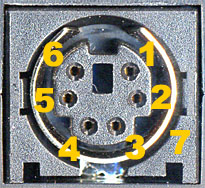 The MH-C808M has two separate input voltages:
Multi-Status LCD Display (With Backlighting)
 Rapid, Soft, and Conditioning Charges
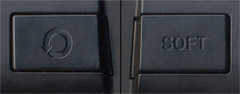 MH-C808M vs. MH-C801D The MH-C808M is significantly larger than the MH-C801D, due to the C and D battery charging capabilities:
 And of course, the height of the charger is also more substantial:

|
| Home • Reviews • Forums • News 2015 • 2013 • 2012 • 2009 • 2008 • 2007 • 2006 • 2005 • 2004 RSS Feeds • FOV Factor Table • Sensor Sizes | Definitions: A-D • E-H • I-L • M-P • Q-U • V-Z | Sitemap Articles • Archived Websites (Pre-DigitalDingus): D100 Lounge • E-10 Club | Contact |
| RELATED REVIEWS Maha MH-C9000 WizardOne 4-Slot (AA/AAA) Charger / Analyzer January 7, 2007 Maha MH-C800S 8-Cell (AA/AAA) Charger November 19, 2006 Maha MH-C808M 8-Cell (AAA/AA/C/D) Charger January 21, 2006 Maha MH-C801D 8-Cell (AA/AAA) Charger October 24, 2005 Maha MH-C401FS 4-Cell (AA) Charger September 5, 2005 |