
| Home • Reviews • Forums • News 2015 • 2013 • 2012 • 2009 • 2008 • 2007 • 2006 • 2005 • 2004 RSS Feeds • FOV Factor Table • Sensor Sizes | Definitions: A-D • E-H • I-L • M-P • Q-U • V-Z | Sitemap Articles • Archived Websites (Pre-DigitalDingus): D100 Lounge • E-10 Club | Contact |
| Albums & Functions |
| Installation (Part 1) | Installation (Part 2) |
Installation (Part 3) | Albums & Functions | Keywords Collections | Import | Timeline | Edit Picture | Search Conclusion | Hello (chat & share photos)
|
| We start to get into the inner-workings of Picasa. Below is what was scanned from the two folders I selected.
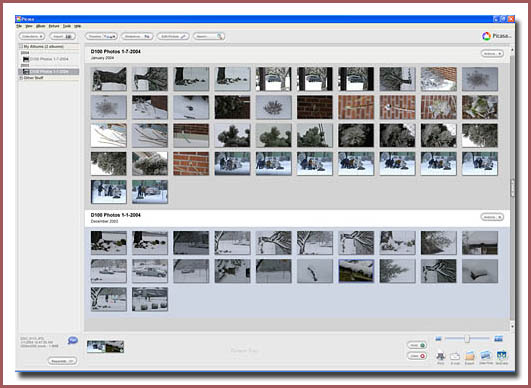 Click Here for a larger view (1000x713) Notice the tools in the lower-right of the window above? Well, let me magnify it for you. We see the "Picture Tray", two buttons which are "HOLD" and "CLEAR", and the Picasa photo tools output options. When you drag a photo down into the Picture Tray, the photo will be chosen to be manipulated by the tools area. Selecting "HOLD" will keep the photo/image in the Picture Tray, and "CLEAR" will remove the photo/image from the Picture Tray. The tools area is an export/output section, where you can Print the selected photos you put into the Picture Tray, Email them, export them to another folder of your choice, and even order photos online. You have a vast amount of options, and they are all at your fingertips. There is also a magnifying slider bar, which increases or decreases the size of the thumbnails when viewing your albums. I had it set to the middle, which is the default.

|
| Home • Reviews • Forums • News 2015 • 2013 • 2012 • 2009 • 2008 • 2007 • 2006 • 2005 • 2004 RSS Feeds • FOV Factor Table • Sensor Sizes | Definitions: A-D • E-H • I-L • M-P • Q-U • V-Z | Sitemap Articles • Archived Websites (Pre-DigitalDingus): D100 Lounge • E-10 Club | Contact |