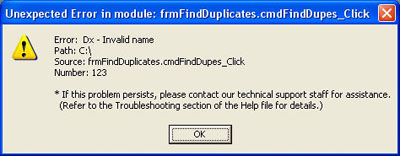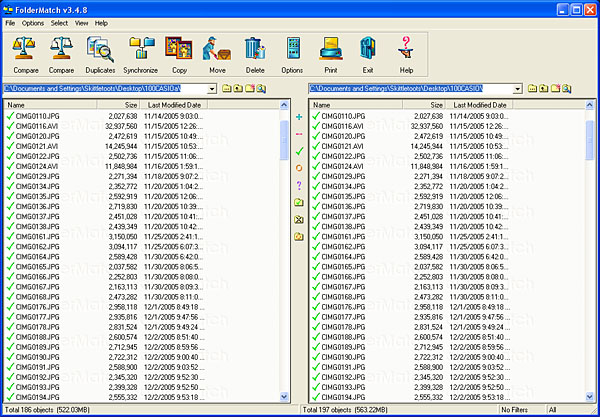 |
| Home • Reviews • Forums • News 2015 • 2013 • 2012 • 2009 • 2008 • 2007 • 2006 • 2005 • 2004 RSS Feeds • FOV Factor Table • Sensor Sizes | Definitions: A-D • E-H • I-L • M-P • Q-U • V-Z | Sitemap Articles • Archived Websites (Pre-DigitalDingus): D100 Lounge • E-10 Club | Contact |
FolderMatch |
| Mini-Review June 4, 2006 |
There are several "file-matching" programs available, but I decided to take a closer look at Salty Brine Software's FolderMatch because of a few features I don't commonly find with such a program: MD5 and SHA methods of comparing file sizes. Salty Brine also makes several more applications which you may find useful and I recommend their website, http://www.saltybrine.com. For purposes of this review, there is a website dedicated exclusively to Foldermatch, and can be visited by going to http://www.foldermatch.com. File-matching programs have become more useful year after year. Why? Well, it has to do with computer users buying larger hard drives, and storing more information on them than ever before. Personally I run into several gigabytes of data which are redundant by accident, and not by purposeful design. It just happens. In the age of too much information, a computer which will save anything at the touch of a mouse click, and the brain of a human which collects anything within its grasp, there are bound to be chunks of redundancy which really don't need to be there. This is where FolderMatch can help. FolderMatch (version 3.4.8) FolderMatch is a highy sophisticated yet easy to use file-matching application, designed to give you absolute confirmation of a duplicate file residing on your computer system. Not only does it provide a wealth of file comparison options, but can take your massive collection of files (spanned across several hard disks) a step further by showing which files are duplicates, delete the older duplicates at your command, and more. Some Of The Features Of FolderMatch
 Figure 1
A really simple way to find duplicates of your files is to use the Duplicates icon displayed within FolderMatch.
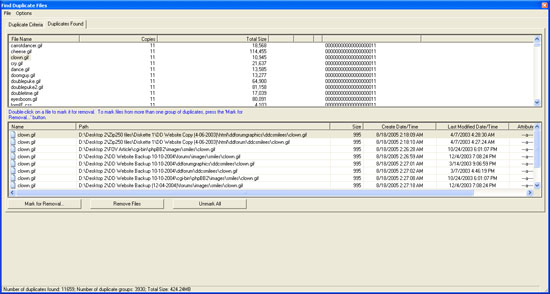 Figure 2
After you've found a few duplicate files, there may be times when a more narrowed-down comparison of just a particular file is needed.
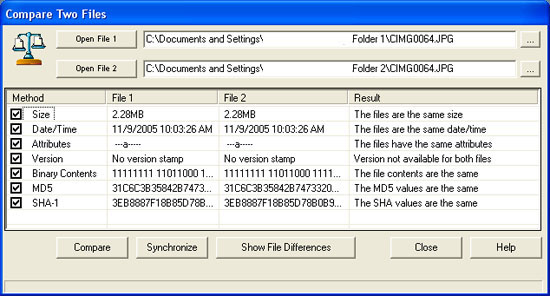 Figure 3
Another nice feature of FolderMatch is you can visually see the differences of the two folders with a few mouse clicks:
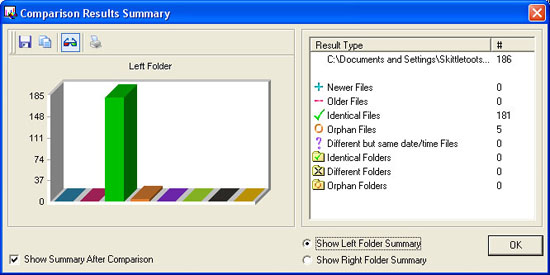 Figure 4
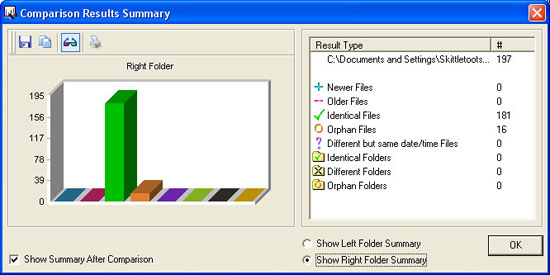 Figure 5
FolderMatch is a particularly useful application to have. You can simply want only the basic options of finding out which files are duplicates, or you can take the process a step further by fine-tuning the many additional options available in the very user-friendly interface, such as comparing two files, renaming multiple files or folders, setting the dates and times of multiple files, viewing hex dumps, and even synchronizing your system clock to keep your files consistent.
I experienced only one particular Con with the program, which was being able to view all the file locations of where the duplicate files existed from within the Duplicate File application. The reason why I considered this more than just an observation was that the window should be expandable like the main window of FolderMatch.
Probably the best feature of FolderMatch is how fast it will process large amounts of files. I had dozens of gigabytes of just small files ranging from only 5KB up to 100KB, and FolderMatch did an excellent job of getting the required information, indexing it, and presenting it to me in a simple format which gave me choices of what to do next with the information.
For anyone who has a large amount of files and are trying to find a program to contain the redundancy of those files, FolderMatch should be on the top of your list. I wouldn't be surprised if some of those who purchase hard drives, just need to clean them and delete the duplicate files, without ever needing to purchase a hard drive in the first place.
FolderMatch is especially a great asset for photographers. Photographers have thousands of images on their drives, and very frequently edit those images. Well, what happens if you edit an image and don't rename it? This has happened to me personally, and it becomes a nightmare to find which image was the original or even if the original was deleted. Foldermatch can tell you the differences of a file down to the byte. When you include MD5 and SHA-1 for verifying the originality of the files, you can be certain you will know if a file is identical or not.
Salty Brine Software offers a 30-Day Trial of FolderMatch to make sure you can take full advantage of the program before you purchase it. I highly recommend you take a test drive of FolderMatch.
|
| Home • Reviews • Forums • News 2015 • 2013 • 2012 • 2009 • 2008 • 2007 • 2006 • 2005 • 2004 RSS Feeds • FOV Factor Table • Sensor Sizes | Definitions: A-D • E-H • I-L • M-P • Q-U • V-Z | Sitemap Articles • Archived Websites (Pre-DigitalDingus): D100 Lounge • E-10 Club | Contact |