
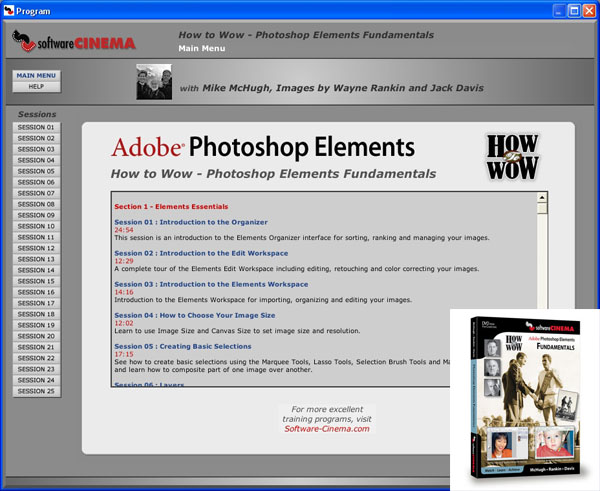 |
| Home • Reviews • Forums • News 2015 • 2013 • 2012 • 2009 • 2008 • 2007 • 2006 • 2005 • 2004 RSS Feeds • FOV Factor Table • Sensor Sizes | Definitions: A-D • E-H • I-L • M-P • Q-U • V-Z | Sitemap Articles • Archived Websites (Pre-DigitalDingus): D100 Lounge • E-10 Club | Contact |
| Adobe Photoshop Elements Fundamentals by Software Cinema |
| October 1, 2006 |
| Adobe Photoshop Elements Fundamentals • Adobe Photoshop Elements Creations
|
Software Cinema's latest announcement of titles for Adobe Elements, Adobe Photoshop Elements Fundamentals, is part of a comprehensive guide to using Adobe's very popular Elements application for digital camera users. Software Cinema offers three ways to obtain knowledge about applications: Training Camps, Workshops-On-Demand, and Products-On-Disc. Whatever your particular need, Software Cinema assures to accommodate you in as many ways as possible. Putting In The Disc Diving into Adobe Elements and beginning to learn something took only a few minutes. The layout of the DVD is very simple and there are no complicated menus. Simply click on the numbered sessions on the left of the tutorial and the learning begins. Adobe Photoshop Elements Fundamentals contains 25 sessions, which in total are over five and a half hours of video content. What Is Covered The following is an index of topics featured in Adobe Photoshop Elements Fundamentals:
Session 02: Introduction to the Edit Workspace Session 03: Introduction to the Elements Workspace Session 04: How To Choose Your Image Size Session 05: Creating Basic Selections Session 06: Layers Session 07: Color Management Session 08: Camera Raw
Session 10: Crop And Straighten Session 11: Correcting Perspective Session 12: Quick Fix Session 13: Levels Session 14: Shadow Highlights Session 15: Color Cast Removal Session 16: Noise Reduction Session 17: Target Selective Color
Session 19: Blemishes and Wrinkles Session 20: Eyes and Teeth Session 21: Hair Color Session 22: Rejuvenating Old Photographs Session 23: Body Reshape Session 24: Replace Sky Session 25: Remove Objects   
 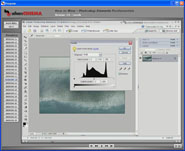 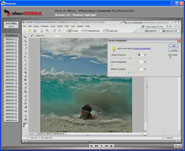
Extensive Amount Of Topics Covered As you can see from the above index, there are many topics covered which deal with the fundamentals of image editing. And you can go to any topic quickly and effortlessly by just clicking on the appropriate session number. There are no sub-menus which can sometimes be confusing and irritating. Software Cinema has designed this DVD to be compatible over a vast range of imaging users whether they be extremely novice or starting professional. Watch As Much As You Want, When You Want What's nice about the layout of the Adobe Photoshop Elements Fundamentals DVD, is the content that is split into 25 sessions, allowing the user to watch as many segments of the DVD as they wish, or only a few.
Pros
I did notice an observation which may come across users of this series. For curiosity's sake, I put the DVD in my Philips DVP642, which is known to be an inexpensive but very versatile DVD player for a wide variety of media formats. I was able to access the folders of sample images, but unfortunately could not play the DVD with narration and all the other necessities. On the top left of the DVD, it does say "DVD-ROM For Computers", but I wouldn't mind having the series compatible with home DVD players.
Adobe Photoshop Elements Fundamentals comes with wisely chosen images to further your learning of Adobe Elements. The images should also be familiar to anyone who shoots a wide variety of subjects. While vacationing on a beach taking images of the water, to photographing fruits and vegetables, Software Cinema's Fundamentals image collection is a welcomed representation of real world images which many digital camera users will take and edit in Adobe Elements.
Mike McHugh, Wayne Rankin, and Jack Davis have once again created a series for digital photographers which will certainly improve workflow speeds and quality of that workflow. The cost of the DVD was only $45, and is certainly worth it if you consider how lengthy the DVD actually is. Five and half hours. Now, how much do you think it would cost to have a graphics designer come to your home for five and a half hours? Well, it would probably cost you around ten times the amount of the DVD. This is what I like about Software Cinema. They create a package which has a professional speaking about the different actions available within Elements and it's available anytime you want to watch and learn.
|
| Home • Reviews • Forums • News 2015 • 2013 • 2012 • 2009 • 2008 • 2007 • 2006 • 2005 • 2004 RSS Feeds • FOV Factor Table • Sensor Sizes | Definitions: A-D • E-H • I-L • M-P • Q-U • V-Z | Sitemap Articles • Archived Websites (Pre-DigitalDingus): D100 Lounge • E-10 Club | Contact |
| RELATED REVIEWS Adobe Photoshop CS2 Pro Techniques I & II by Eddie Tapp July 4, 2007 Best Of Photoshop CS2 by Jack Davis June 17, 2007 Photo Retouching with Adobe Photoshop Elements by Jane Conner-ziser January 28, 2007 Adobe Photoshop CS2 Advanced Techniques by Julieanne Kost January 21, 2007 Adobe Photoshop CS2 Fundamental Techniques by Julieanne Kost January 20, 2007 Adobe Photoshop Elements Creations by Software Cinema October 7, 2006 Adobe Photoshop Elements Fundamentals by Software Cinema October 1, 2006 |