
 |
| Home • Reviews • Forums • News 2015 • 2013 • 2012 • 2009 • 2008 • 2007 • 2006 • 2005 • 2004 RSS Feeds • FOV Factor Table • Sensor Sizes | Definitions: A-D • E-H • I-L • M-P • Q-U • V-Z | Sitemap Articles • Archived Websites (Pre-DigitalDingus): D100 Lounge • E-10 Club | Contact |
Photo Finale Premium |
||||||||||||||||||||||||||||||||||||||||||
| Mini-Review May 7, 2006 |
||||||||||||||||||||||||||||||||||||||||||
There's not too much information about Trevoli's Photo Finale available online, so DigitalDingus decided to check it out. Originally, Photo Finale was featured exclusively on Lucidiom, Inc. Automated Photo Machines (APMs) in Spring 2004, and with every photo cd created, consumers would receive a complimentary copy of Photo Finale on the cd. Since then, it appears as if Photo Finale has branched out from being used exclusively by Lucidiom, and is now available to a much larger audience. Photo Finale Premium Photo Finale is an application which is dedicated exclusively to organizing your images in an efficient manner and distributing them in a variety of ways. The more images you have, the more you will benefit from Photo Finale. Having your images nicely organized is a good thing but what makes Photo Finale even better, is the ability to use features found in more expensive image editing software, as well as creating slideshows directly to CD or DVD. This is done all within Photo Finale. Photo Finale Startup When you complete the install of Photo Finale and start it for the first time, you're given a window with a few options. The first option is to let Photo Finale automatically look on your computer for images. By default, this option will search for anything (as shown below on the left image), so be aware this could take sometime if you have a lot of images on your computer--especially if you have more than one hard drive.
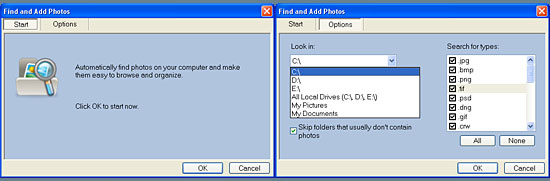
The third option when starting up is to simply click the Cancel button and then click on File, then Get Photos. Once in this menu you will see a variet of options from where to retrieve your images:
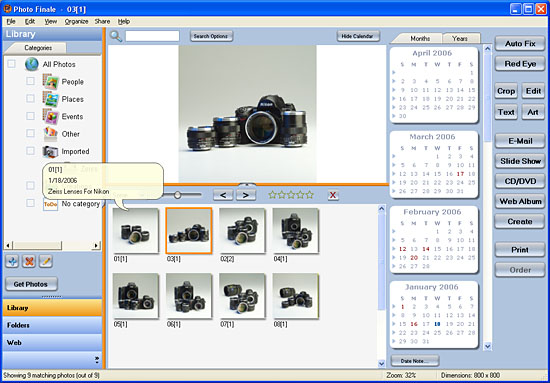
The following table below shows some of the major differences between the QS and Premium versions of Photo Finale:
Features
Photo Finale Premium Features:
One of the many nice features of Photo Finale is the image editing. Simply click on Edit (located on the panel to the right of the calendar display).

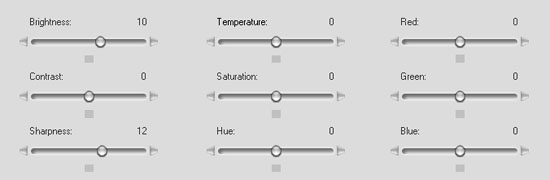
Photo Finale also has a large selection of templates for just about any occasion or event. These templates are not only fun to use, but come in really handy when time is just not on your side and you need something to present in the very near future.
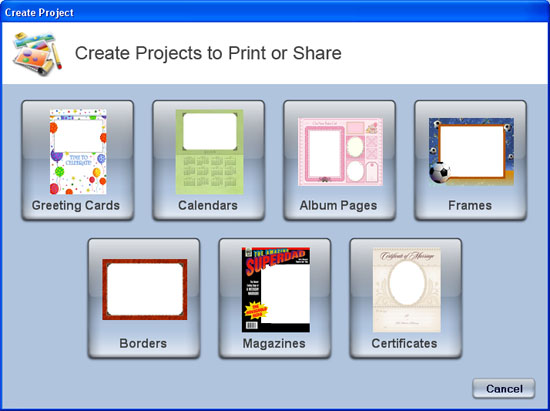
Before you begin creating your web album, you will need to register for an account to have your images hosted:
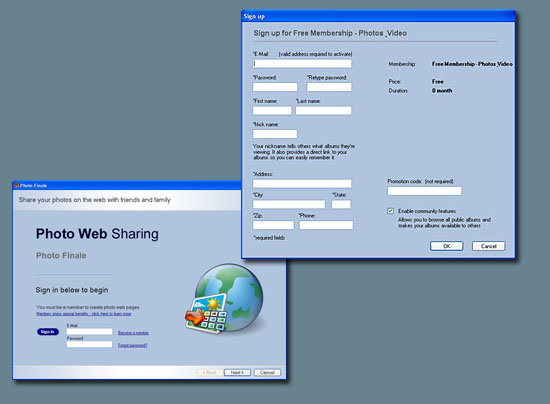
Web Albums are the best ways to share images with your friends and relatives. As most of us probably know, our relatives are spread out, and mailing prints is not often convenient or even feasible. It's also exciting to view to images which just took place. Imagine going for a hike, then uploading photos for that particular day and telling your friends and relatives who live across the US or even the world, to view the images. And just imagine if you had friends or relatives in another country who wanted to do the same and share images with you from their country. Web albums have unlimited uses and potential.
Pros
One of the features I have to make note about is the ability to control just where Photo Finale searches for images. I've used other image programs in the past and some of them do not have a manual search for finding images. Seems strange, but nonetheless it happens. I'm excited to say Photo Finale is not one of these programs. You have complete control over where your images are to be searched and found.
The only Con I found was the limited EXIF info when displaying images. It would be nice to have additional EXIF info and hopefully it will be expanded in future versions of Photo Finale.
From the occasional photographer who likes to shoot a few images here and there to the image enthusiast, I highly recommend Photo Finale Premium. It's one of those programs which should be readily available on your desktop.
The free Photo Finale version, Photo Finale QS Version, can be downloaded on the Photo Finale QS Download page. Please note you DO NOT have to include your email for the download. However, if you're interested in the product, I think Trevoli values your privacy and your email would not be flooded with unrelated stuff.
|
| Home • Reviews • Forums • News 2015 • 2013 • 2012 • 2009 • 2008 • 2007 • 2006 • 2005 • 2004 RSS Feeds • FOV Factor Table • Sensor Sizes | Definitions: A-D • E-H • I-L • M-P • Q-U • V-Z | Sitemap Articles • Archived Websites (Pre-DigitalDingus): D100 Lounge • E-10 Club | Contact |