
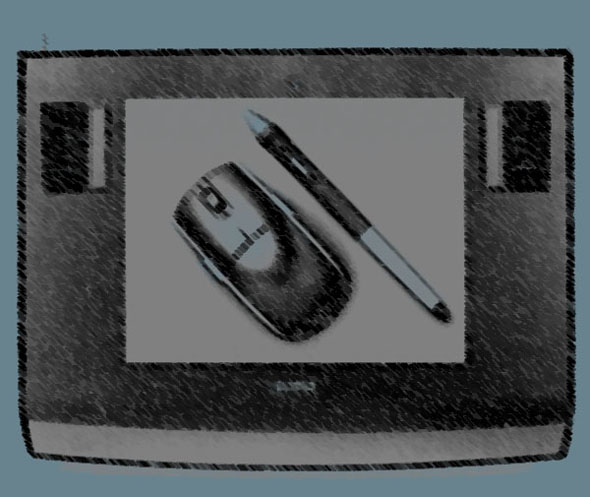 |
| Home • Reviews • Forums • News 2015 • 2013 • 2012 • 2009 • 2008 • 2007 • 2006 • 2005 • 2004 RSS Feeds • FOV Factor Table • Sensor Sizes | Definitions: A-D • E-H • I-L • M-P • Q-U • V-Z | Sitemap Articles • Archived Websites (Pre-DigitalDingus): D100 Lounge • E-10 Club | Contact |
| Wacom Intuos3 6x8 |
| Conclusion October 14, 2005 |
| Introduction • The Intuos3 • ExpressKeys & Touch Strips • Pen & Mouse • Software Bundle Tutorials • Intuos3 Exercises (Part 1) • Intuos3 Exercises (Part 2) • Intuos3 Exercises (Part 3) How Do They Do That? • Specifications • Conclusion
|
Pros
Even if you have two left thumbs, you can draw much more easily and accurately than with your mouse that's currently sitting next to your keyboard. I wanted to put myself to the test (and Wacom), and see if this was the case. Within only a few days, I started to draw more "freely" than ever before. It took a few trials of getting used to the pen, but it was certainly much more efficient in accurately tracking my hand movements than the mouse I currently own (MS IntelliMouse Explorer 4.0 USB). A mouse has its place--but for graphics editing, a digital pen tablet is better. I probably could have made the illustrations shown in this review within a few hours, come to think of it. For somebody who's never really taken up drawing before, just imagine what an Intuos3 can do for someone (maybe even yourself) who has experience and talent.
As you can see from the above Pros and Cons, I only had one issue with the mouse. Considering it's probably a courtesy inclusion with the Intuos3, and is not a required item for the tablet, it's a non-issue.
Finally, if you're just a computer user who's looking for an alternative to clicking a mouse, the Intuos3 is also for you. Come to think of it, I can't see a reason why anyone who owns a computer wouldn't need an Intuos3. It should be next to your keyboard and mouse. |
| Home • Reviews • Forums • News 2015 • 2013 • 2012 • 2009 • 2008 • 2007 • 2006 • 2005 • 2004 RSS Feeds • FOV Factor Table • Sensor Sizes | Definitions: A-D • E-H • I-L • M-P • Q-U • V-Z | Sitemap Articles • Archived Websites (Pre-DigitalDingus): D100 Lounge • E-10 Club | Contact |