
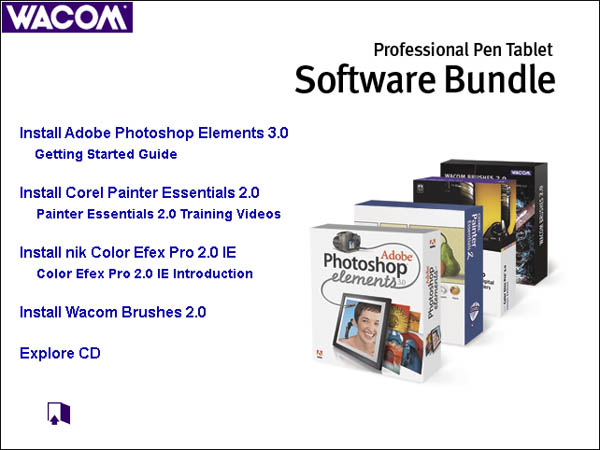 |
| Home • Reviews • Forums • News 2015 • 2013 • 2012 • 2009 • 2008 • 2007 • 2006 • 2005 • 2004 RSS Feeds • FOV Factor Table • Sensor Sizes | Definitions: A-D • E-H • I-L • M-P • Q-U • V-Z | Sitemap Articles • Archived Websites (Pre-DigitalDingus): D100 Lounge • E-10 Club | Contact |
| Wacom Intuos3 6x8 |
| Software Bundle October 14, 2005 |
| Introduction • The Intuos3 • ExpressKeys & Touch Strips • Pen & Mouse • Software Bundle Tutorials • Intuos3 Exercises (Part 1) • Intuos3 Exercises (Part 2) • Intuos3 Exercises (Part 3) How Do They Do That? • Specifications • Conclusion
|
Wacom Intuos3 pen tablets come with a nice little bundle of software goodies to get you started. Let's take a look at what's included. Please note that Wacom has updated their software bundle, as reflected below. This means, in the future, if you purchase an Wacom pen tablet, you may receive updated versions of the software below, or even additional software applications if Wacom decides to include them. Photoshop Elements 3.0 If you can't afford Photoshop CS2, PS Elements 3.0 is a great program to get used to image editing and graphics manipulation. Once you've mastered the basics and want to upgrade to something more substantial such as Photoshop CS2, I would certainly take the opportunity. For the time being, once you've purchased your Intuos3, I would certainly take the time to browse the 70-page PS Elements 3.0 Getting Started Guide. It's really an interesting read, and as a Photoshop CS2 user, I found the guide very helpful. Corel Painter Essentials 2.0 Corel Painter Essentials 2.0 is another great program to learn and experiment with. There is a 106-page Essential User Guide, which is very encompassing. Over 50 pressure-sensitive brushes and other creative inclusions. nik Color Efex Pro 2.0 IE nik multimedia, inc. is a widely-known specialty software company for creating some very unique digital photographic tools. nik specializes in bringing real-life photographic effects to your digital desktop. nik offers a simple way to achieve creative image manipulation in a short period of time what would normally require a much more advanced user in Photoshop. This particular version includes 19 filters. You have the option to purchase the full version at a discounted price. nik also offers lessons, specifically for Wacom users, on their website. Please visit nik multimedia's lessons page. Wacom Brushes 2.0 Wacom has created specific brushes (presets from Photoshop) for you to use. You can install them in the PS Elements 3.0 plugin folder, or if you already have Photoshop, in PS's own plugin folder. The presets are a good start to using a pen tablet if you use Photoshop's rather large brush selection, and you're wondering where to begin.
|
| Home • Reviews • Forums • News 2015 • 2013 • 2012 • 2009 • 2008 • 2007 • 2006 • 2005 • 2004 RSS Feeds • FOV Factor Table • Sensor Sizes | Definitions: A-D • E-H • I-L • M-P • Q-U • V-Z | Sitemap Articles • Archived Websites (Pre-DigitalDingus): D100 Lounge • E-10 Club | Contact |
| RELATED REVIEWS Wacom Intuos3 6x8 October 7, 2005 |